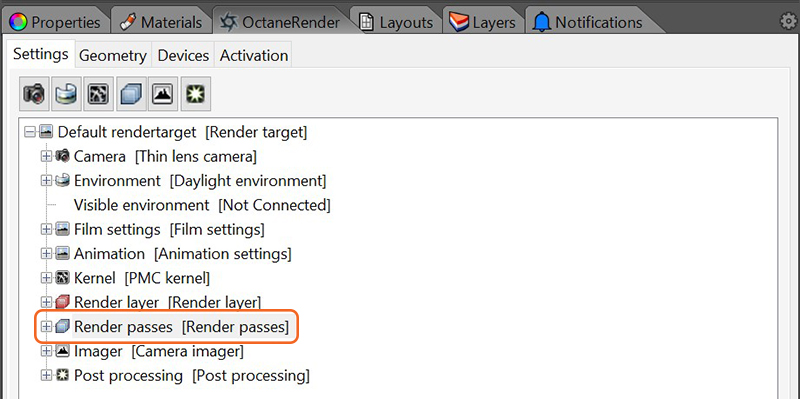
Render PassesRender passes allow a rendered frame to be further broken down beyond the capabilities of Render Layers. Render Passes vary among render engines but typically they allow an image to be separated into its fundamental visual components such as diffuse, ambient, specular, etc.. segregate the different aspects of the scene, rendering each aspect across multiple images. This is useful in fine-tuning projects, compositing, and creating remarkably detailed and photorealistic images. Render passes can be accessed from the Render Passes rollout in the Settings tab of the OctaneRender panel (figure 1). By default, all passes are off, but you can enable individual passes, and when the OctaneRender Viewport is open, those enabled passes can be viewed via the Render Passes dropdown box in the Viewport (figure 2).
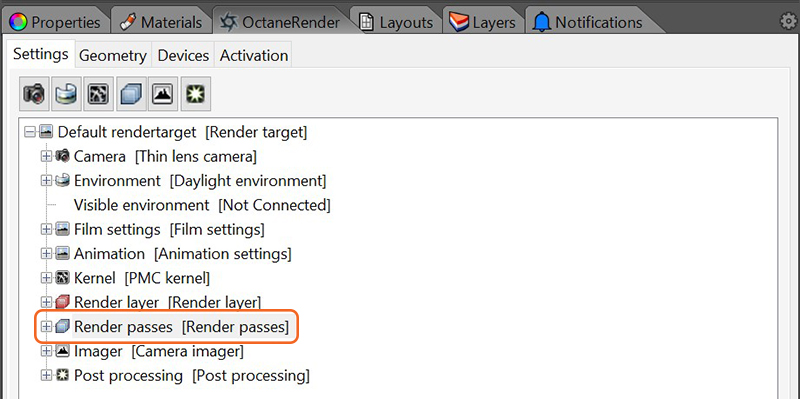
Figure 1: Accessing the Render Passes from the OctaneRender panel.
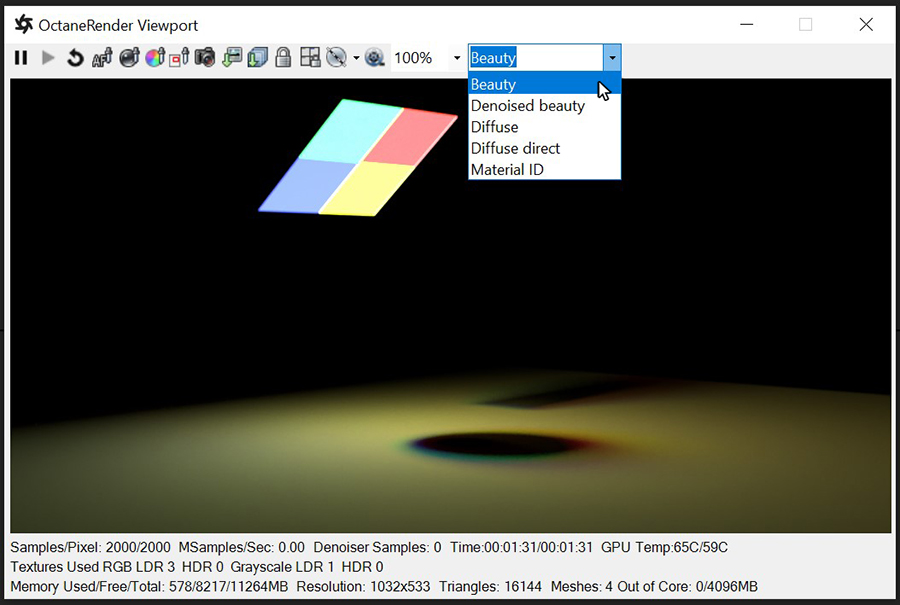
Figure 2: Accessing active render passes from the OctaneRender Viewport.