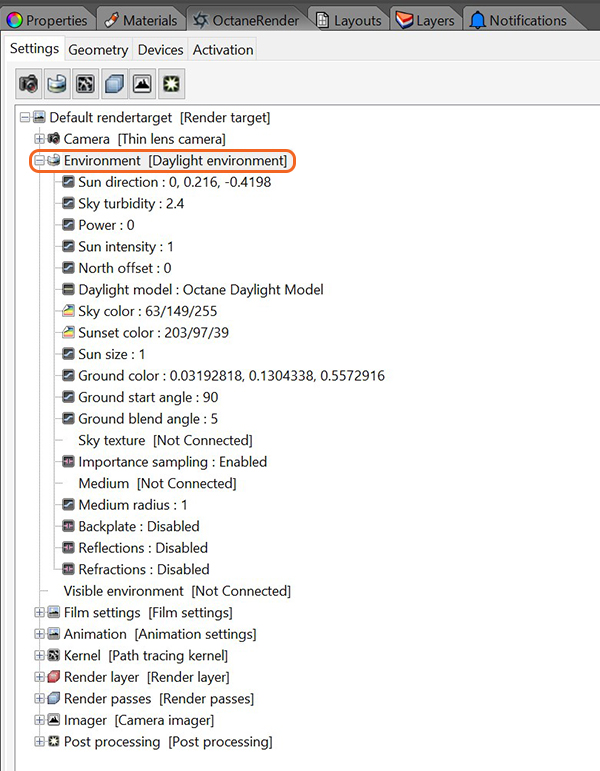
The Daylight Environment system simulates an outdoor lighting setup using real-world parameters. It can be accessed in the OctaneRender panel under the Environment rollout (figure 1).
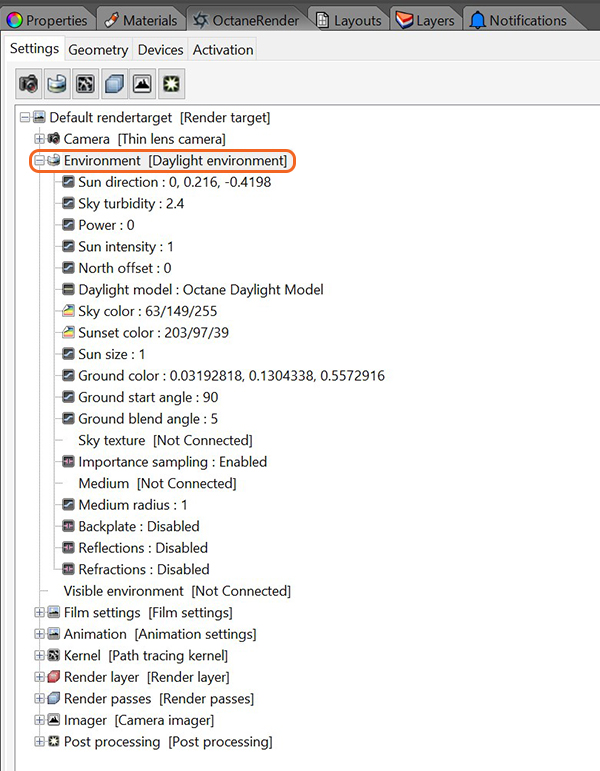
Figure 1: Accessing the Octane Daylight parameters in the OctaneRender panel.
Determines the location of the sun in the sky.
Sky Turbidity
The Turbidity can be used to adjust the sharpness of the sun light's shadows. A low value creates sharp shadows (like on a sunny day) and a higher value diffuses the shadows similarly to a cloudy day.
Power
The Power parameter can be used to adjust the strength of the light. This can affect overall contrast and exposure level of the image.
Sun Intensity
Determines only the intensity of the sun (directional light source) but does not affect the overall sky intensity.
North Offset
The North offset slider can be used to adjust the North direction of the scene. This is useful for Architecture Visualization to ensure the direction of the sun is accurate to the scene.
Daylight Model - Specifies the daylight model to use as the current environment.
Sky Color/Sunset Color
These settings are used by the new daylight model to customize the spectral shade of light. This can affect the overall mood of the scene.
Sun Size
This allows users to control the sun radius in the daylight environment.
Ground Color
Base color of the ground which is an infinite plane that is only visible in the final rendering. It serves to produce a horizon line for the Daylight system. This allows the user to control the color of the infinite ground plane associated with the Sun Sky systems.
Ground Start Angle
The angle (in degrees) below the horizon where the transition to the ground color starts.
Ground Blend Angle
The angle over which the sky color transitions to the ground color.
Sky Texture
Connects a texture to use as the background, and ensures that objects in the scene accurately reflect it.
This toggles the Sky texture's importance sampling, similar to the Texture environment's importance sampling.
Medium
This parameter accepts an AbsorptionDefines how fast light is absorbed while passing through a medium., ScatteringDefines how fast light gets scattered when traveling through the medium., or Volume medium node to create volume/fog effects across the scene.
Medium Radius
Adjusts the medium's scale.
Backplate
This makes the Visible environment behave as a background plate.
Reflections
Makes the Visible environment visible in material reflections.
Refractions
Makes the Visible environment visible in the material refractions.