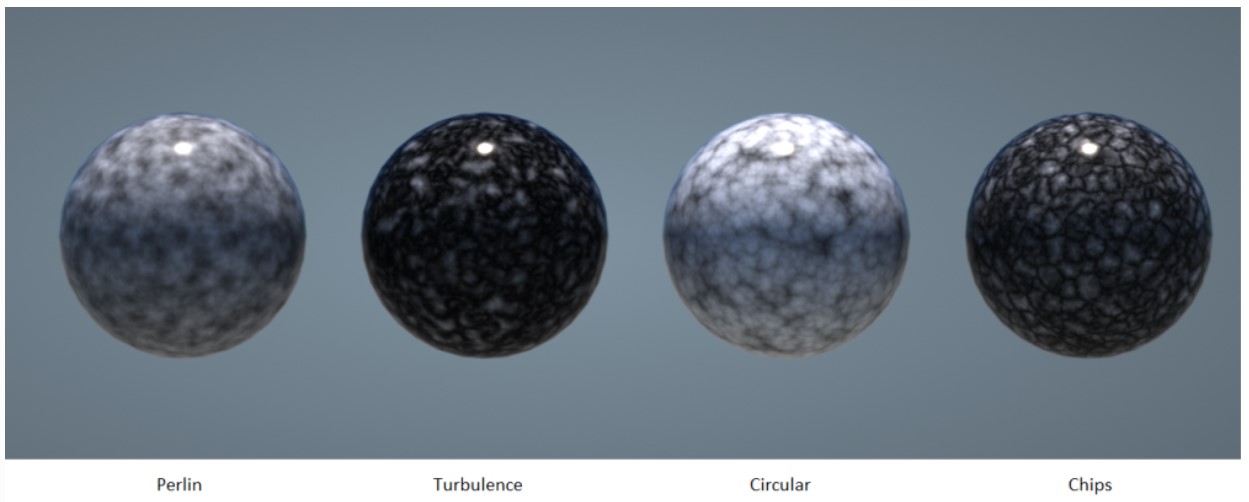
The Noise texture generates four different types of Procedural noise, and the settings give you the ability to produce a wide variety of noise effects. The four types of noise are:
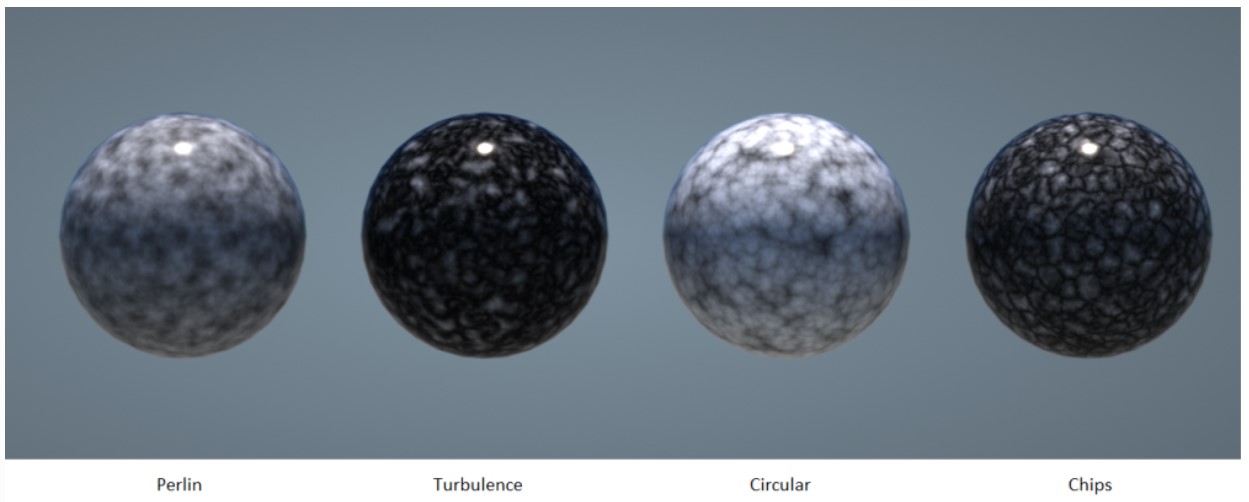
Figure 1: A comparison of the four different noise types
In the following illustration (figure 2), the NodeGraph Editor window is used to clearly illustrate the association of the various texture nodes.
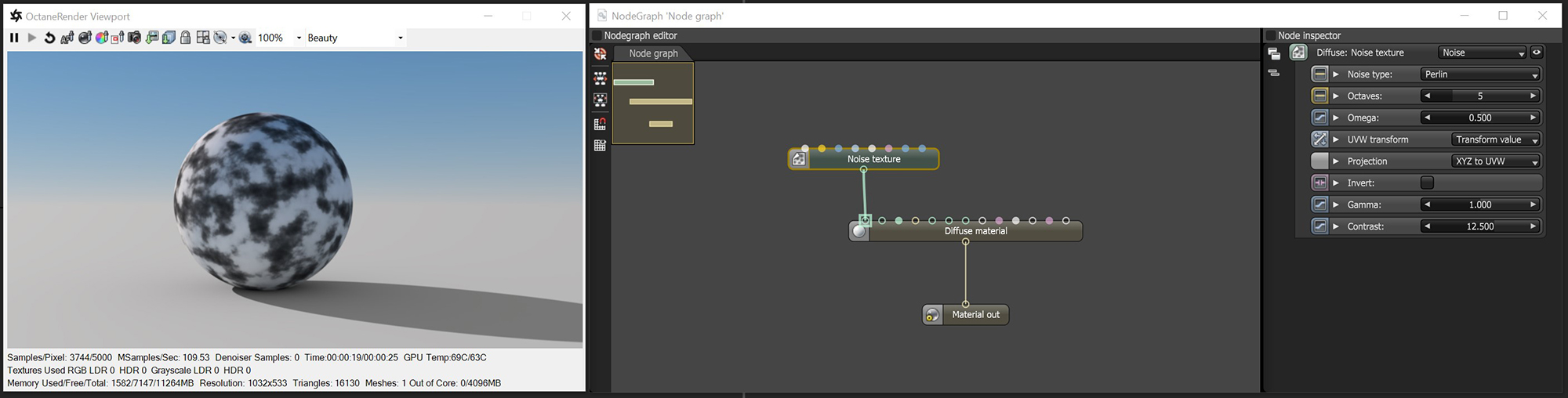
Figure 2: Noise texture connected to a Diffuse materialUsed for dull, non-reflecting materials or mesh emitters.'s DiffuseAmount of diffusion, or the reflection of light photons at different angles from an uneven or granular surface. Used for dull, non-reflecting materials or mesh emitters. channel
Noise Type
Select from four different noise generators.
Octaves
Sets the noise detail's scale.
Omega
Controls the fractal pattern detail.
UVW Transform
Positions, scales, and rotates the surface texture.
Projection
Sets how the texture projects onto the surface.
Invert
Inverts the Noise texture values.
GammaThe function or attribute used to code or decode luminance for common displays. The computer graphics industry has set a standard gamma setting of 2.2 making it the most common default for 3D modelling and rendering applications.
Adjust the Noise texture's luminance values.
Contrast
Adjusts the Noise detail sharpness.