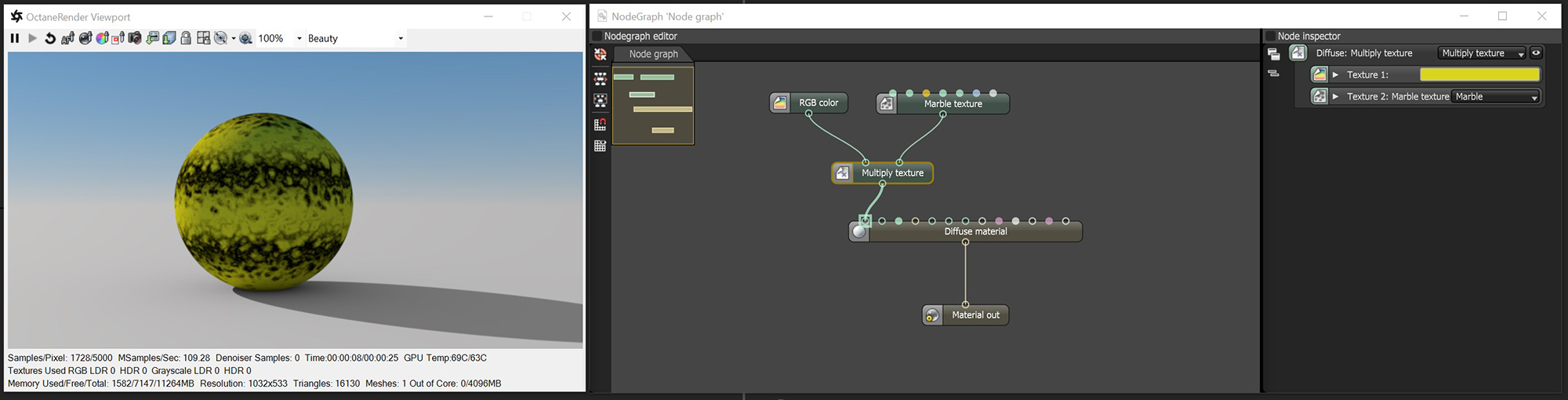
The Multiply texture mixes two textures or colors together by overlaying them. Similar to placing two slides over each other, all the values in the image are multiplied. In the example below, the chestnut RGB Image is being multiplied by a Marble texture. In the following illustration, the NodeGraph Editor window is used to clearly illustrate the association of the various texture nodes.
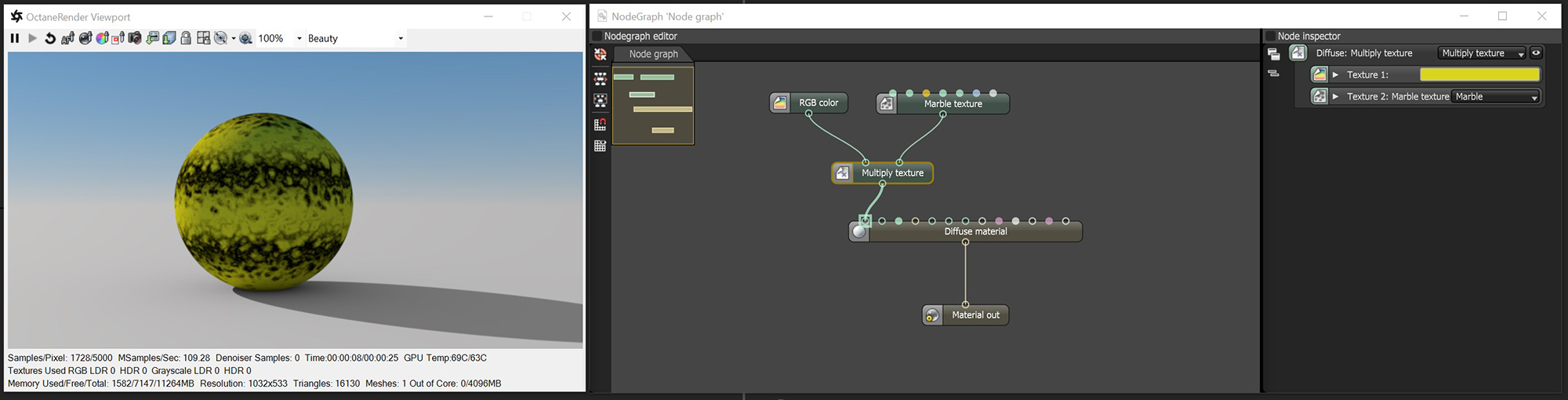
Figure 1: A yellow RGB Color texture is multiplied against a Marble texture, and the result is connected to a Diffuse materialUsed for dull, non-reflecting materials or mesh emitters.'s DiffuseAmount of diffusion, or the reflection of light photons at different angles from an uneven or granular surface. Used for dull, non-reflecting materials or mesh emitters. channel