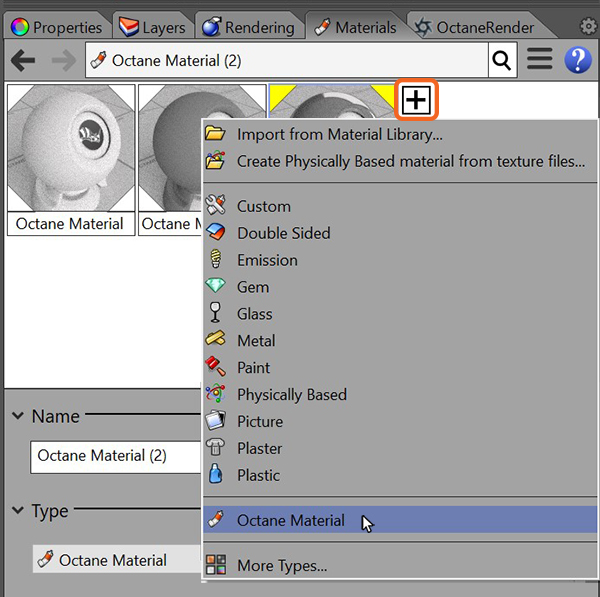
There are several types of materials in OctaneRender® that can apply to surfaces to achieve a variety of appearances and rendering effects.
You can access OctaneRender materials in the MaterialsA set of attributes or parameters that describe surface characteristics. window. Click on the + button and select Octane Material from the drop list (Figure 1).
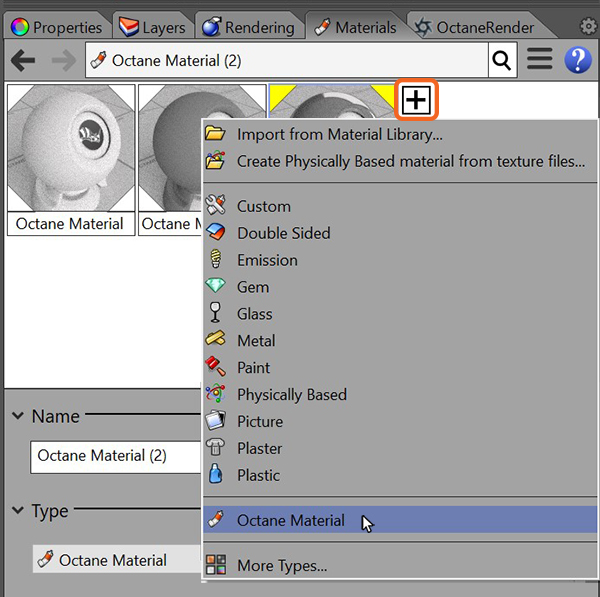
Accessing Octane Materials from the Materials window.
Rhinoceros materials are converted to the above Octane materials as follows:
To convert a Rhino (or other) material to an Octane material, use the Rhino Type option for that material and select Octane Material as the new type.
You can convert ALL non-Octane materials used in the scene to Octane materials using the Convert All Materials To Octane Materials right-click option on the plugin Settings tab (figure 2).
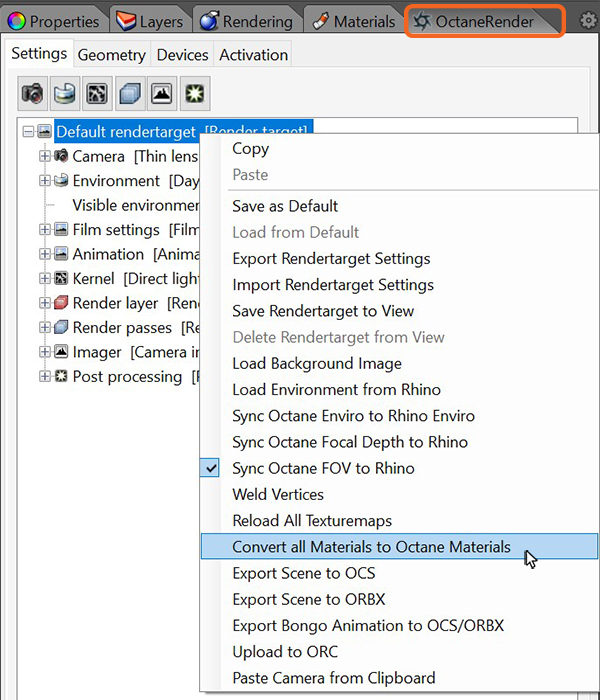
Figure 2: Right-clicking in the OctaneRender Properties window to convert all materials to Octane.
Important: The OctaneRender plugin requires Rhino geometry items have materials assigned By Layer or By Object. Assigning materials By Parent may give unexpected results.
Materials Editing Tree
Each tree item represents an Octane node pin. Click on any item, and the edit options for that pin will appear in the Node Parameters box. You can change the node type by selecting a different node type in the Node Type pop-up control (only node types compatible with the selected Octane node pin will be available).
Right-click the tree for node copy/paste options. Copy will copy the currently selected node into the plugin clipboard. Only one node can be in the clipboard at any given time. Paste will paste the clipboard node into the currently selected tree node. The Paste option will only be available when the clipboard node is compatible with the currently select node pin.
Importing/Exporting Materials
At the top of the Octane Material panel are import menu options (figure 3).
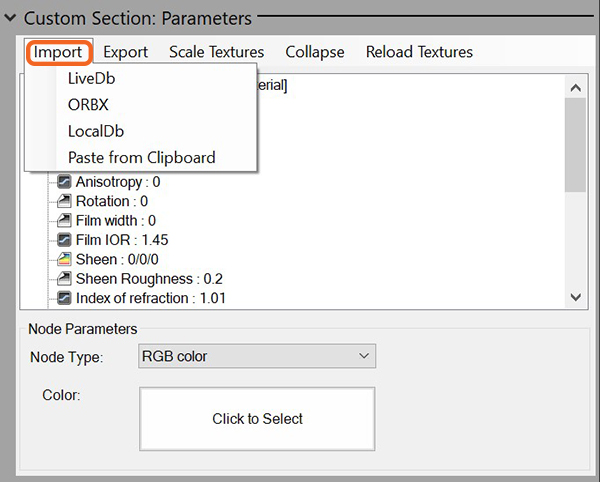
Figure 3: Accessing the Import and Export options for Octane materials.
Export
Exports the current material to the Octane Local Db (in ORBX format).
Scale TexturesTextures are used to add details to a surface. Textures can be procedural or imported raster files.
This option scales all texture maps and procedural textures for the given material simultaneously.
Collapse
Closes the tree branch.
Reload Textures
Reloads texture maps from disk into Octane.