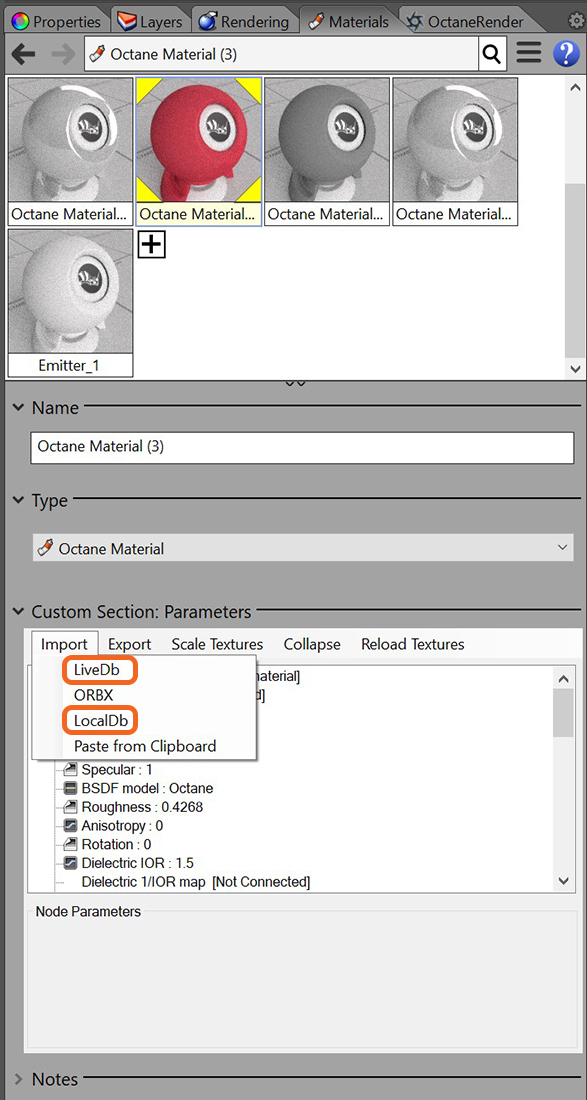
OctaneRender® provides two types of materials databases (Figure 1). The LiveDB is an extensive database with pre-built materials available for download. The LocalDB is a place on a local system where materials can be stored for later use.
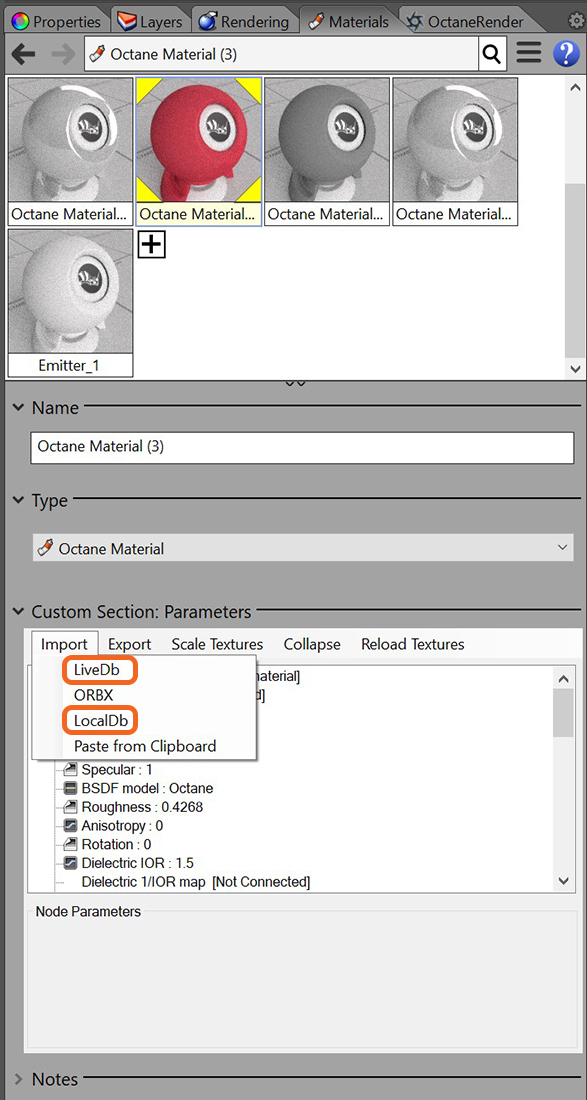
Figure 1: The Live and Local MaterialThe representation of the surface or volume properties of an object. Databases.
When choosing a material from the LiveDB, the Load button will place the LiveDB material in the currently selected slot in the Material window (figure 2).
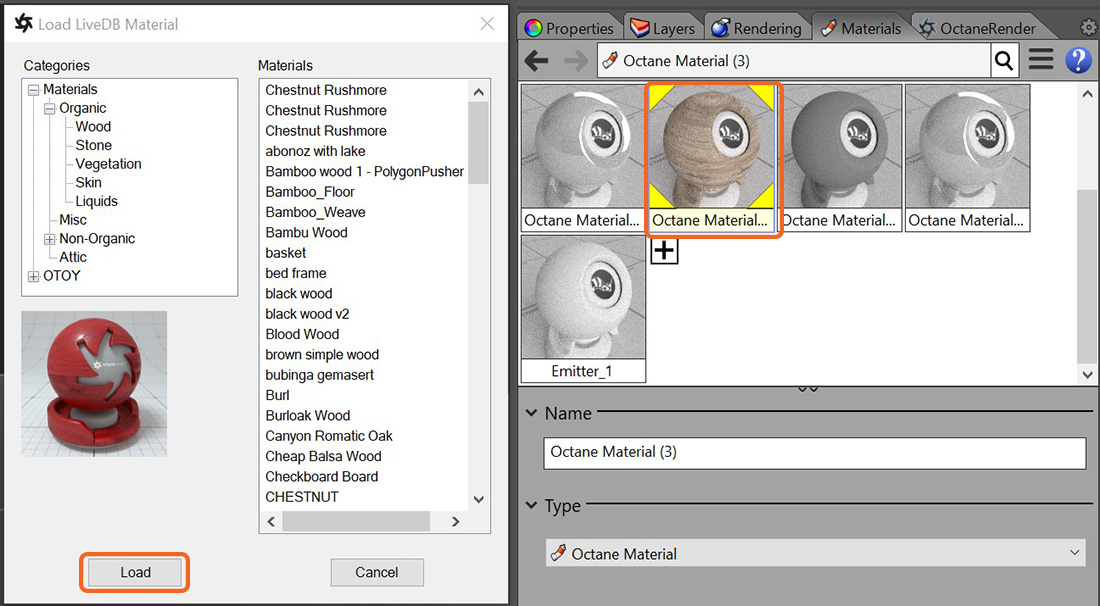
Figure 2: Loading a material from the LiveDB.
The texture maps associated with any LiveDB material are saved to a location specified in the OctaneRender options (figure 3).
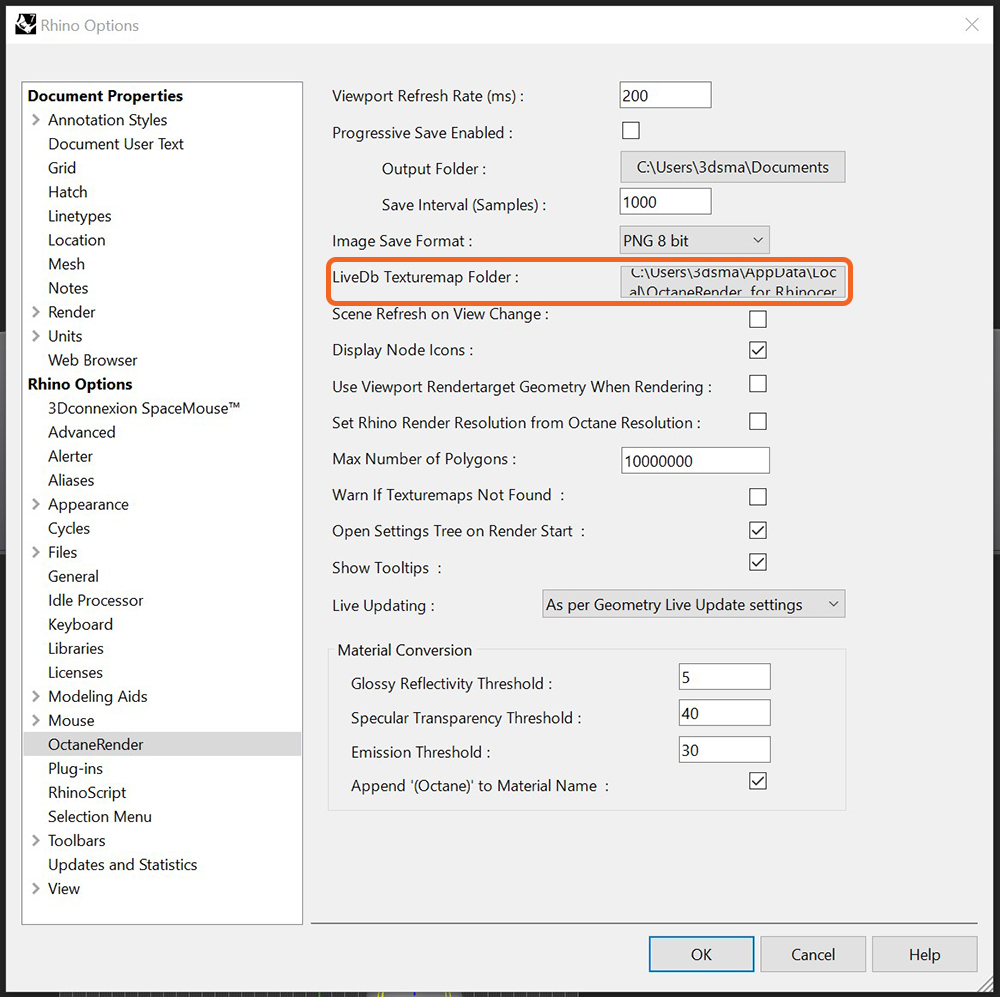
Figure 3: The LiveDB texture map saved location.