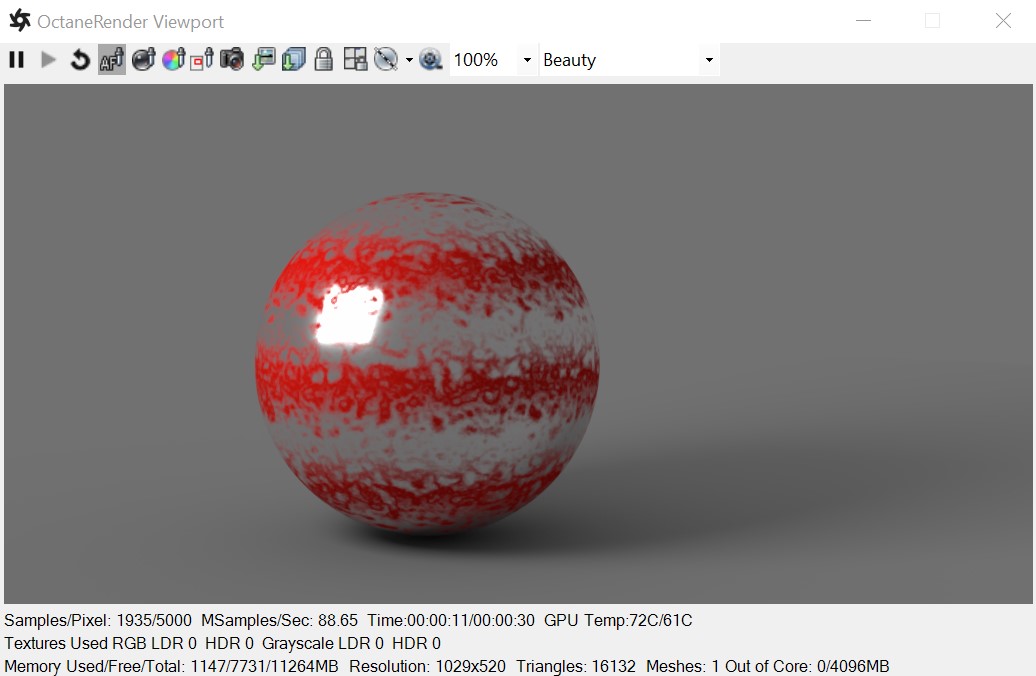
The Layered material node constructs complex materials that consist of a base layer and up to eight MaterialThe representation of the surface or volume properties of an object. Layers. You can create complex materials in a physically-based manner, as opposed to manually mixing materialsUsed to mix any two material types. together (figure 1). Each layer has a Layer Opacity parameter for finite control over the layering of the material types.
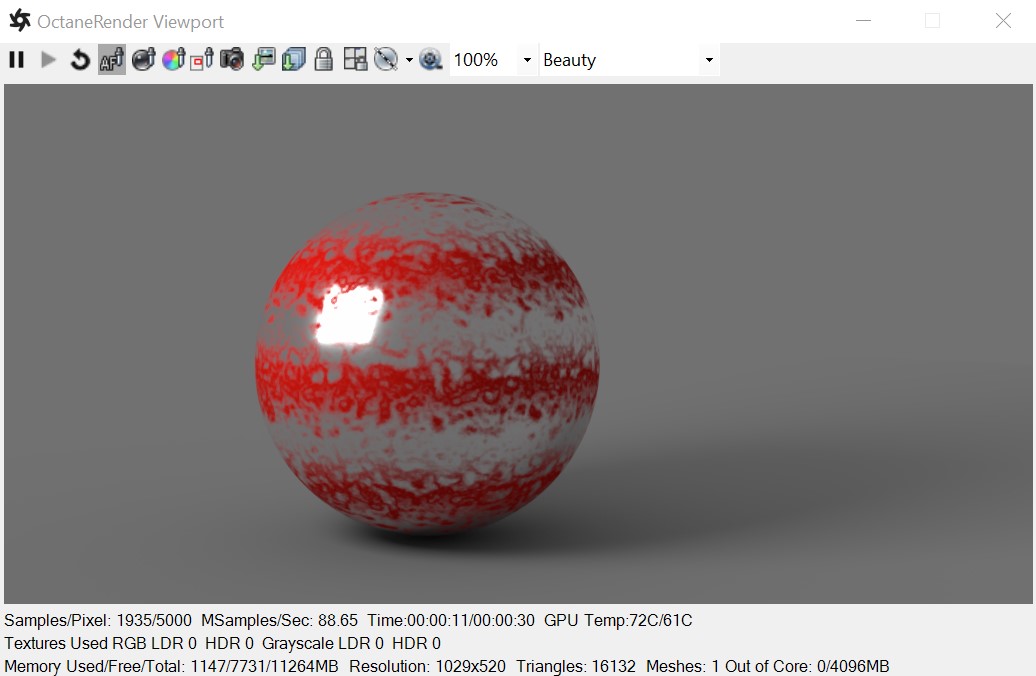
Figure 1: A Diffuse materialUsed for dull, non-reflecting materials or mesh emitters. used for the Base Layer and a Metallic Layer with a Marble texture used for the Layer Opacity.
Add Layer
Adds a new Layer input to the end of the Node. You can add up to eight Layer inputs.
Remove Layer
Removes the last Layer input on the node.
Base Material
The material that sits below any additional Material Layers.
Layer 1 - 8
The Material Layer inputs.
Layer Opacity
Greyscale information can be placed in this parameter to control the blending of Layered MaterialsA set of attributes or parameters that describe surface characteristics. on top of each other.