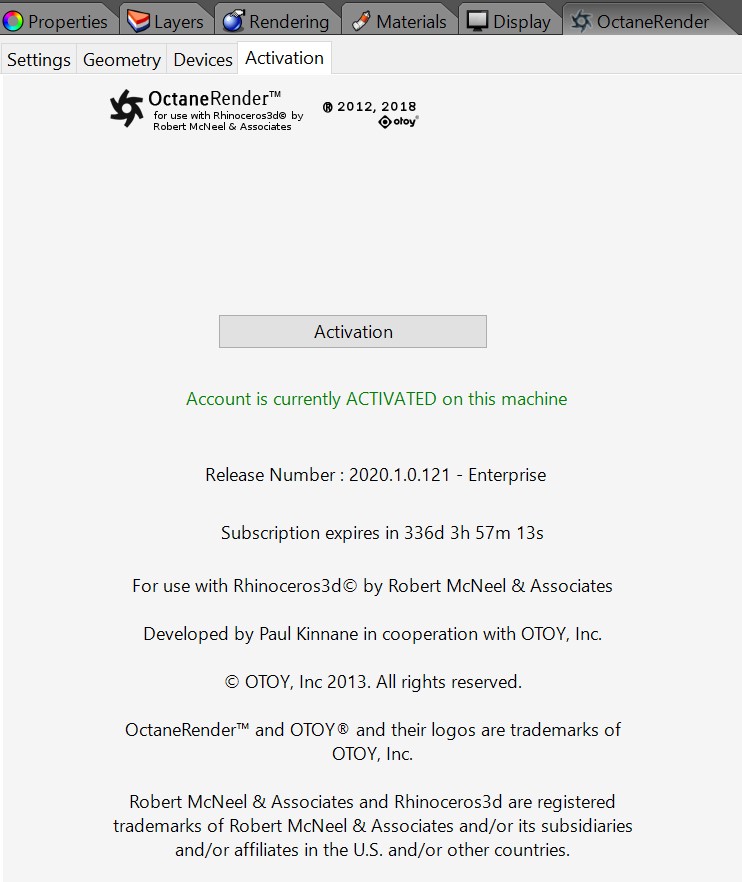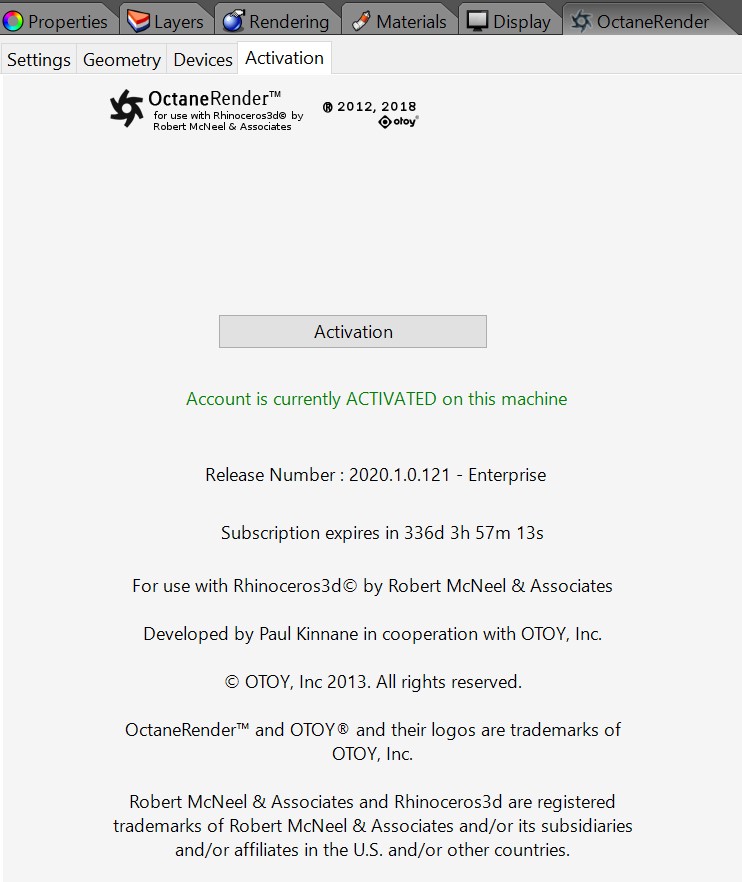
The OctaneRender® for Rhinoceros® plugin requires internet access to launch. Internet access is required to use both OctaneRender and OctaneRender for Rhinoceros plugin unless you opted for an offline license with the use of an OctaneRender Offline USB Dongle.
Upon launching the plugin, login to Octane using the login information of you OTOY online user account. This information can be found in the customer section of the OctaneRender website.
Important: You will need to ensure that your firewall is not blocking inbound and outbound connections from Rhinoceros in order for the plugin to communicate with the Otoy servers. Inbound and outbound connections from Rhino.exe need to be allowed via port 443.