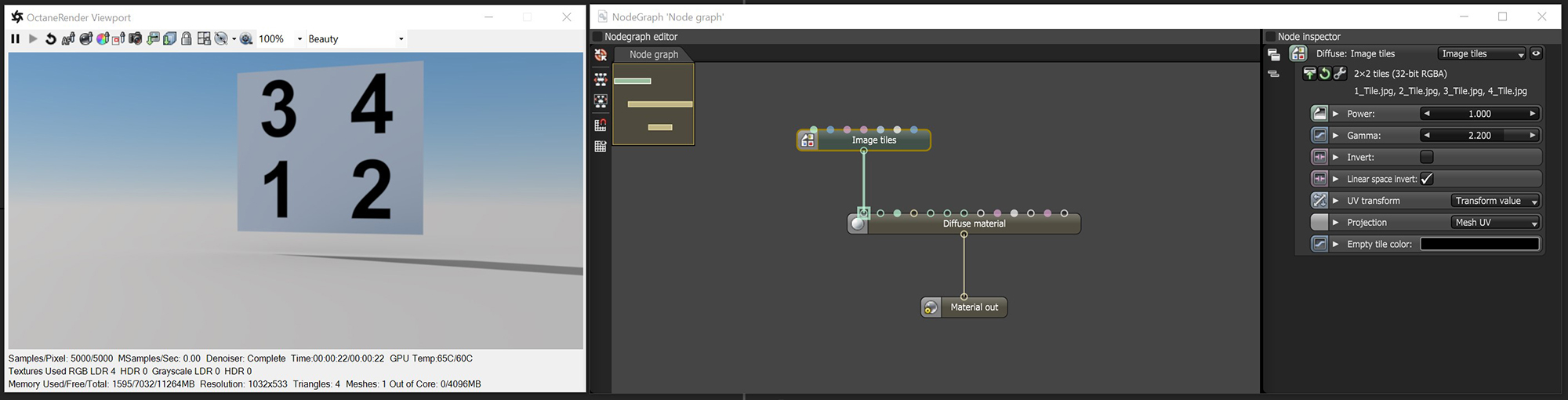
The Image Tiles texture sets up a tile grid similar to UDIM image tiles (figure 1). In the following illustration, the NodeGraph Editor window is used to clearly illustrate the association of the various texture nodes.
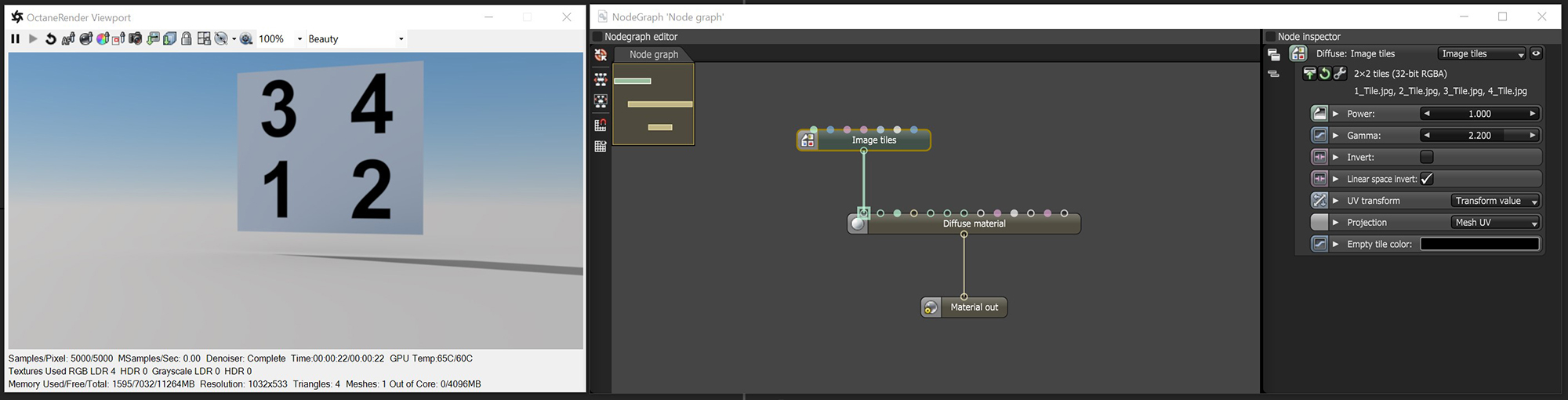
Figure 1: The Image Tiles node used to import four texture maps onto a planar surface.
The image tiles can be loaded by clicking on the Load File button in the Image Tiles node (figure 2). From the Tiles window, adjust the grid's length and width from the Grid Size parameter (figure 3). If you have a file name pattern you want to use and you want to select files fast, click the Use Pattern button.

Figure 2: Loading texture maps. |
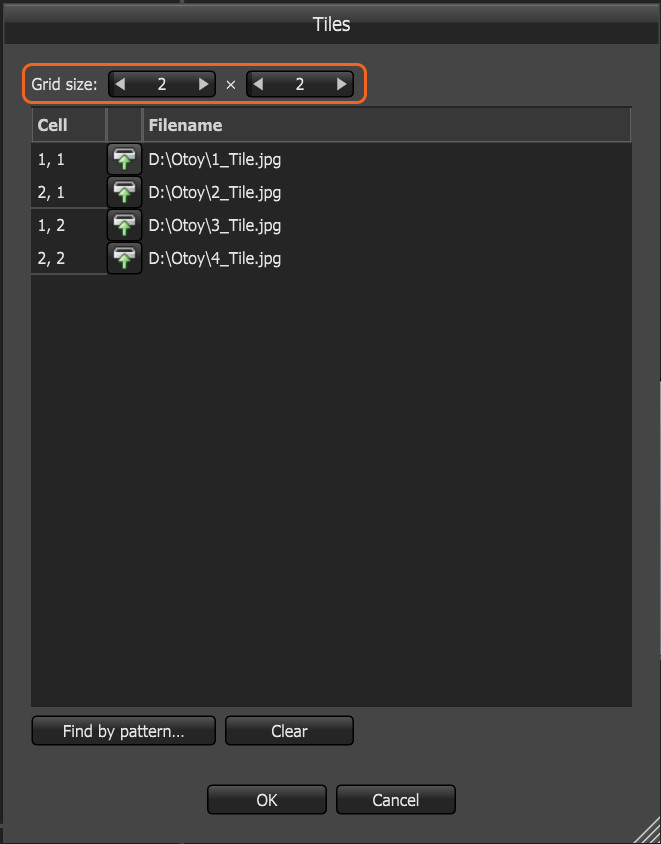
Figure 3: Adjusting the Gird Size. |