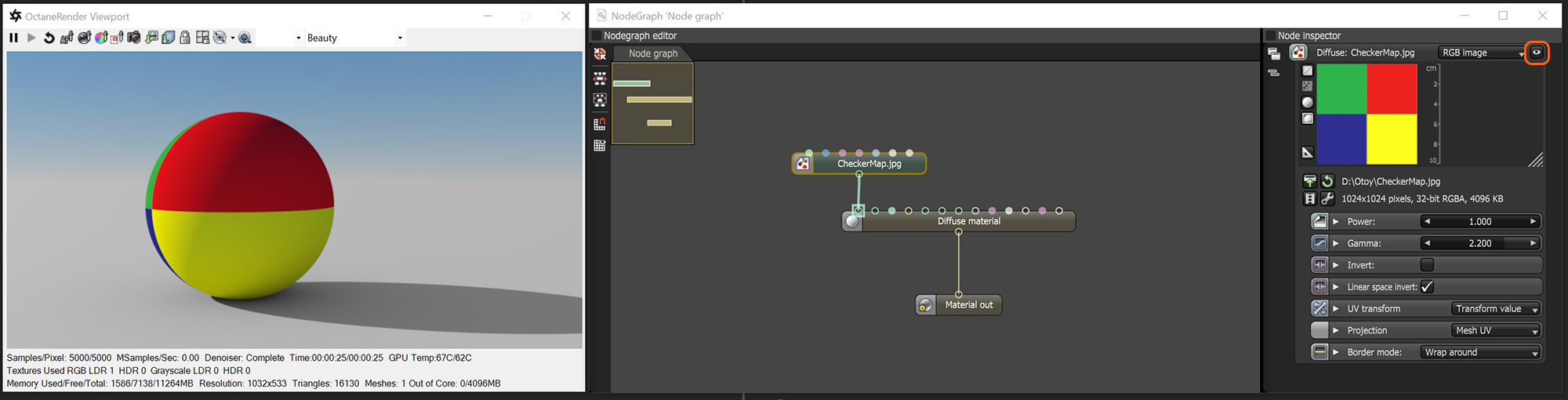
The RGB Image map is used to import external Texture maps to any material parameters that accept a Texture map (Figure 1). In the following illustration, the NodeGraph Editor window is used to clearly illustrate the association of the various texture nodes.
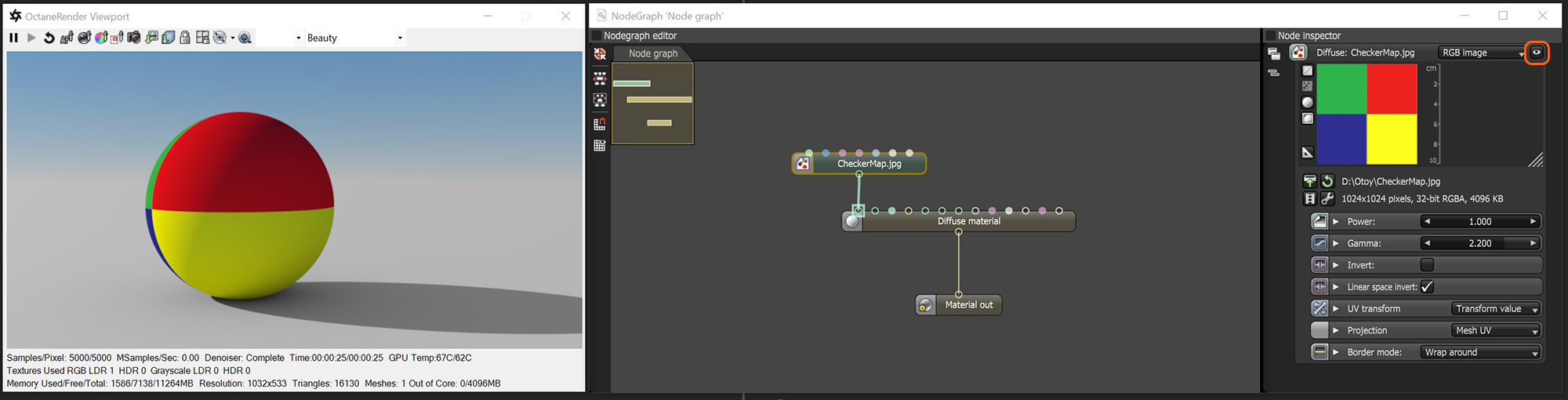
Figure 1: An imported texture map can be previewed in the Node Inspector by clicking on the eye icon.
Power
Controls image brightness. Lowering the value makes the image look darker.
GammaThe function or attribute used to code or decode luminance for common displays. The computer graphics industry has set a standard gamma setting of 2.2 making it the most common default for 3D modelling and rendering applications.
Controls input image luminance, and tunes or color-corrects images if needed.
Transform
Positions, rotates, and scales the surface texture.
Invert
Inverts the image's color values.
Linear Space Invert
Inverts linear space images.
UV Transform
Provides parameters for controlling the texture placement across the surface.
Projection
Accepts OctaneRender®Projection nodes. If nothing is connected to this input, the Image texture uses the surface's UV texture coordinates by default. This also changes the UV set if the original surface contains more than one UV set. For more details, see the Octane Projection Node topic in this manual.
Border Mode
Sets the behavior of the space around the image if it doesn't cover the entire geometry. Wrap Around is the default behavior, which repeats the image in the areas outside the image's coverage. If you set this parameter to White Color or Black Color, the area outside the image turns to white or black, respectively.