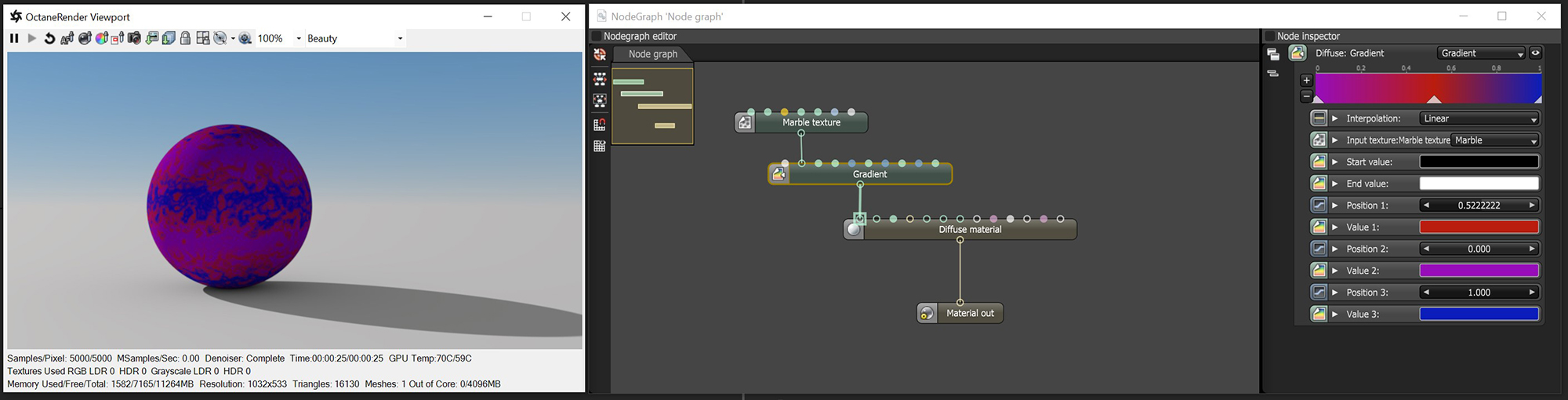
The Gradient texture affects graded linear changes to represent slopes, depth, distance, or color progressions of Procedural texture maps (Figure 1). In the following illustration, the NodeGraph Editor window is used to clearly illustrate the association of the various texture nodes. You can define the colors through a series of control points and use the Gradient texture map to control the color distribution of Procedural texture maps.
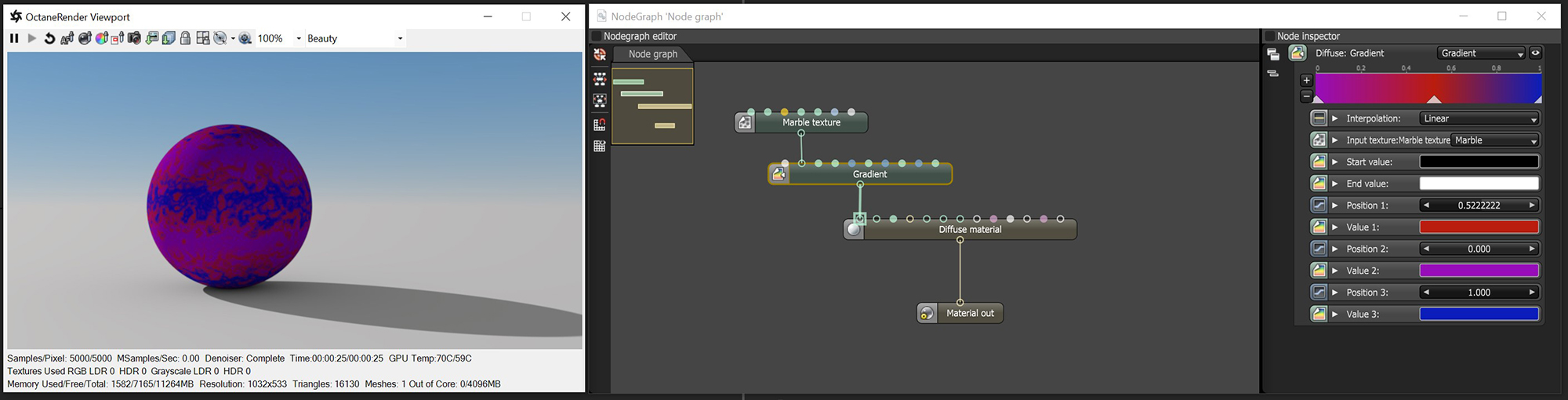
Figure 1: The Gradient texture colorizes a Marble texture
Gradient
Determines the gradient's colors. Use the + and - buttons to add or remove gradient markers. Each new marker creates an arrow and a new color input option. You can place the color on different parts of the gradient by dragging the marker around.
Interpolation
Select Constant, Linear, or Cubic to determine the color-blending rate from one marker to the next.
Input Texture
Determines how the color maps to the surface.
Start Value
Use the color swatches or RGB values to set the gradient's starting color.
End Value
Use the color swatches or RGB values to set the gradient's ending color.