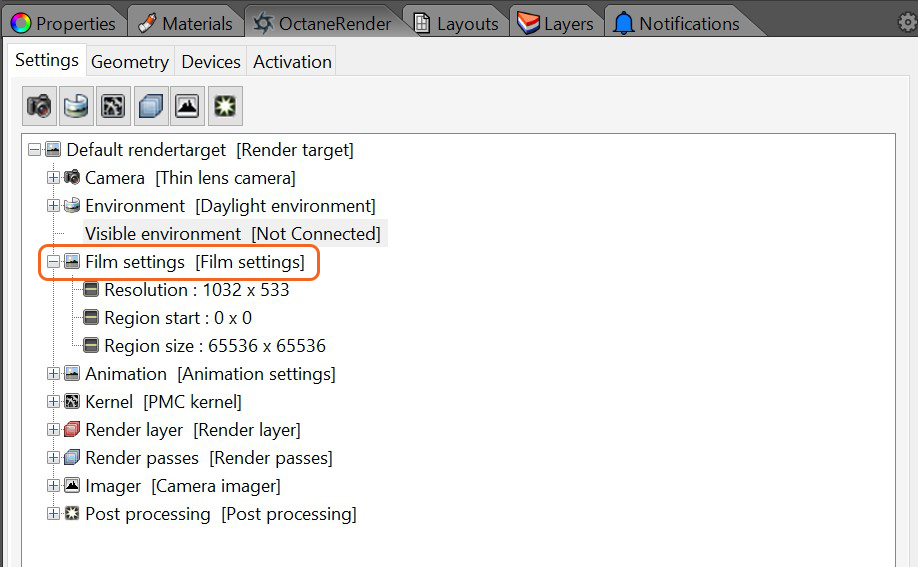
The Film Settings can be access from the Settings tab in the OctaneRender panel (figure 1). These settings control resolution of an Octane render.
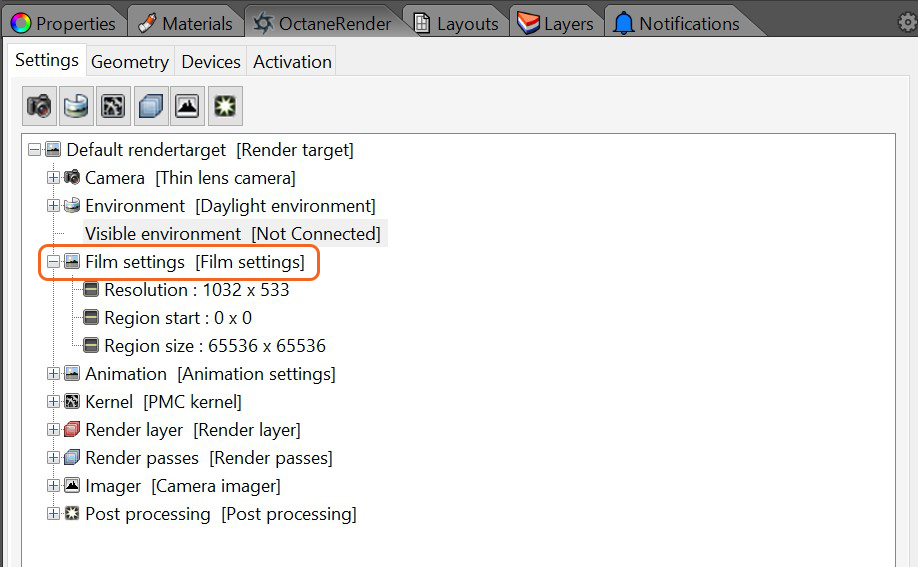
Figure 1: Accessing the Film Settings in the OctaneRender panel.
Resolution
Determines the scene's rendering resolution.
Region Start
These are the coordinates for where the rendering region begins.
Region Size
The Render Region's size.