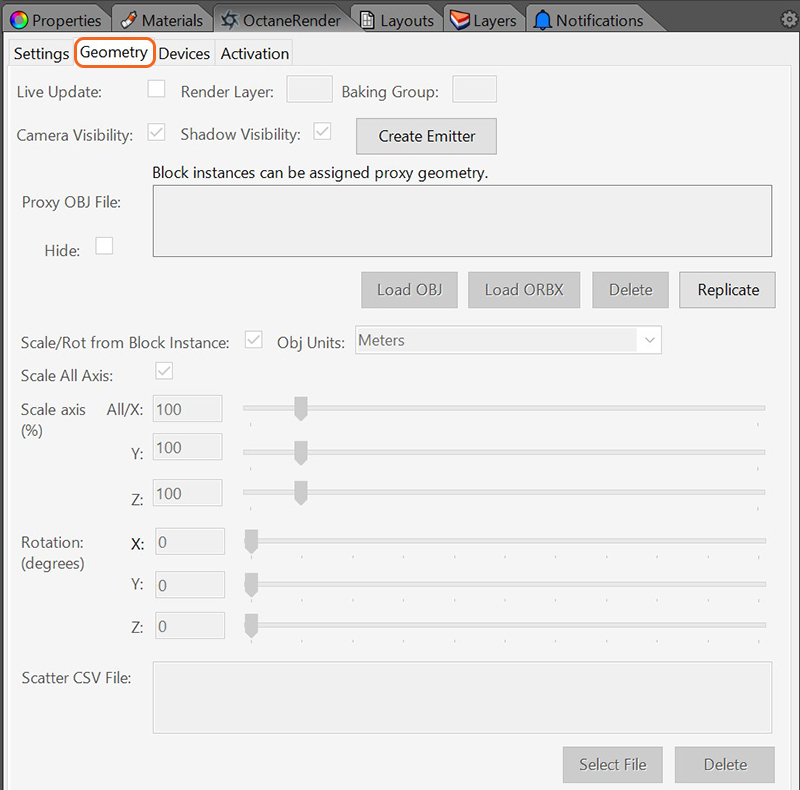
You can automatically create emitter geometry from Rhino Rectangular Lights by selecting the light and clicking the Create Emitter button in the Geometry tab (figure 1). This is the only Rhino light type that can be used with Octane.
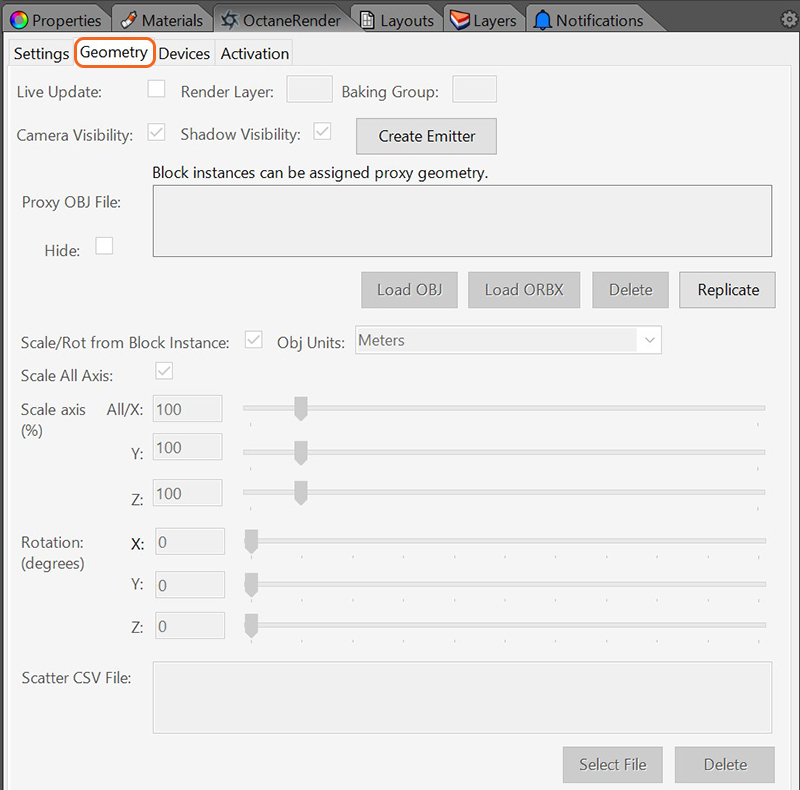
Figure 1: Creating a mesh emitter light source from a Rhino Rectangular light.
This method of adding a rectangular light will create a custom material node in the MaterialThe representation of the surface or volume properties of an object. panel. However, the newly created material will not provide any relevant lighting parameters. It is recommended to simply create a Rhino surface, such as a plane, and make it a surface emitter as described in the Surface Emitter section of this documentation.