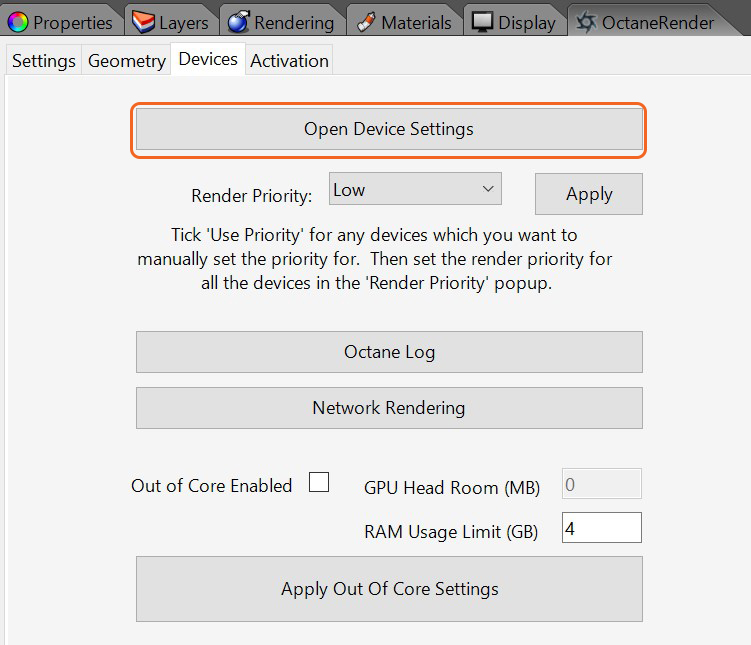
The Devices tab can be used to access GPUThe GPU is responsible for displaying graphical elements on a computer display. The GPU plays a key role in the Octane rendering process as the CUDA cores are utilized during the rendering process. settings in addition to the Octane Log, Network RenderingThe utilization of multiple CPUs or GPUs over a network to complete the rendering process., and Out of Core settings (figure 1). See GPU Settings for more details on GPU resource management.
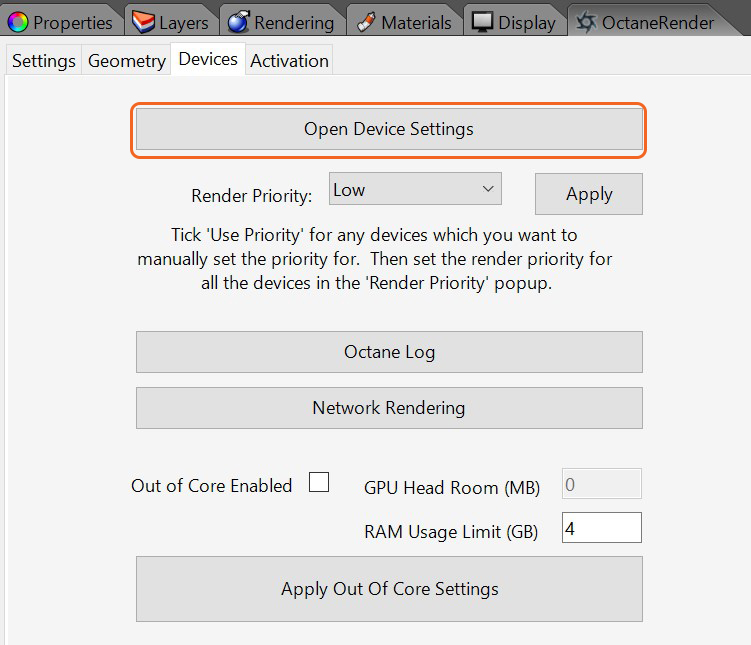
Figure 1: Accessing the GPU settings via the Devices tab.
Octane Log
Opens a window that logs all Octane actions and errors.
Network Rendering
This button opens the OctaneRender network preferences. Please refer to the Network Rendering topic for more details.
Out of Core Settings
Enabling the Out of Core checkbox will allow Octane to continue rendering even if it runs out of GPU RAM. A limit on RAM usage is available as well.