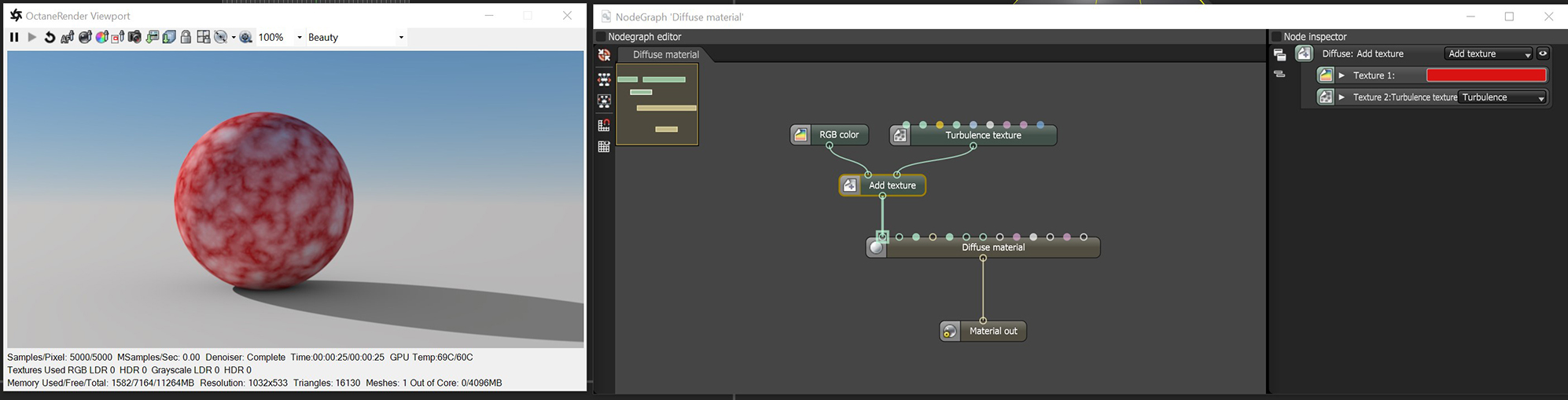
The Add Texture node adds two textures together (figure 1). The calculation is similar to the Add Layer mode used in Photoshop® that adds the color values of two layers.
In the following illustration, the NodeGraph Editor window is used to clearly illustrate the association of the various texture nodes.
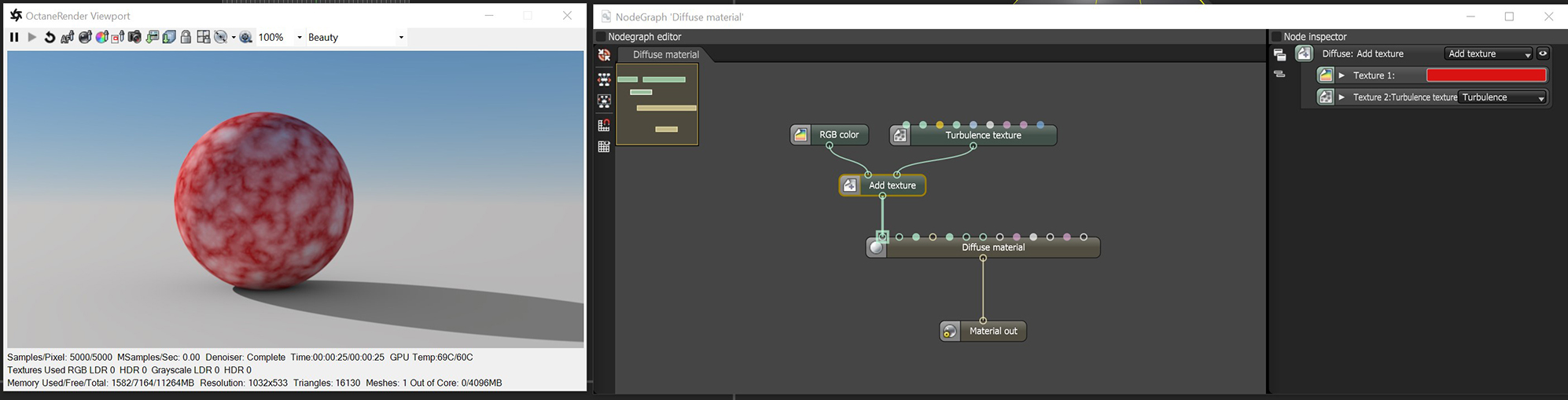
Figure 1: Add Texture adds a red color to a Turbulence texture, resulting in dark parts of the Turbulence pattern tinted red.