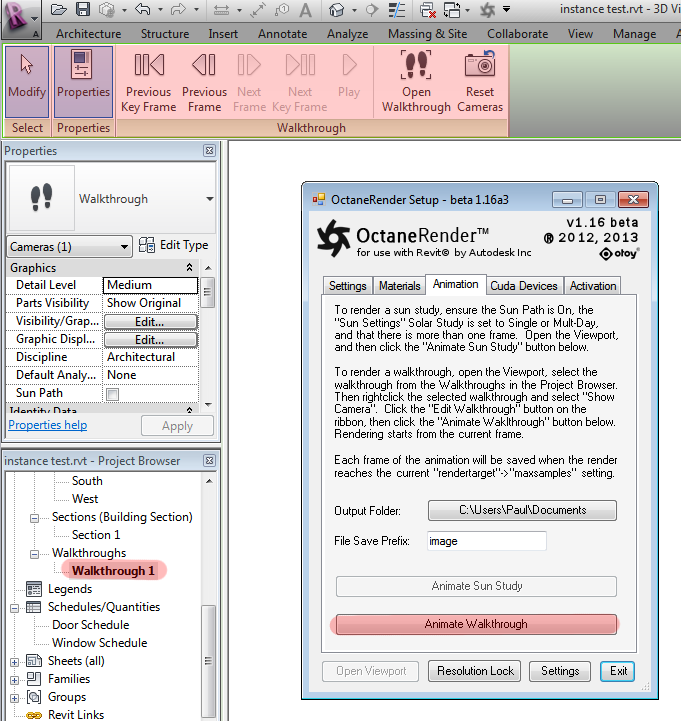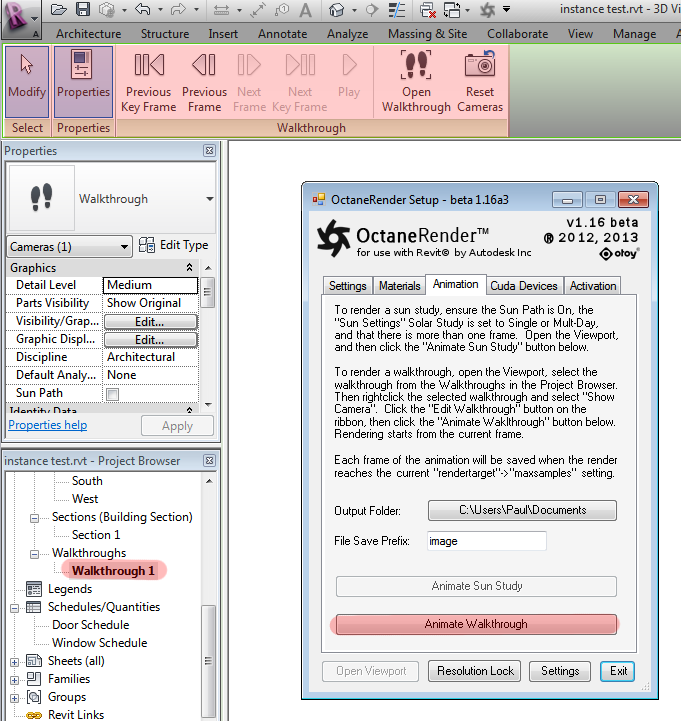
To render a walkthrough, open the Viewport, and then select the walkthrough from the Project Browser. Then right-click the selected walkthrough and select “Show Camera”. Click the Edit Walkthrough button on the ribbon, then click the Animate Walkthrough button below. Rendering starts from the current frame and automatically runs through to the last frame.
Each frame will finish rendering when the “kernel” – “maxsamples” samples have been reached.
Important: Rendering and exporting walkthrough animations may not work on non-English versions of Revit – and in this case you will get an error “Unable to commence animation….”. If this occurs, start Revit using the English language code (click this link for how to do this).