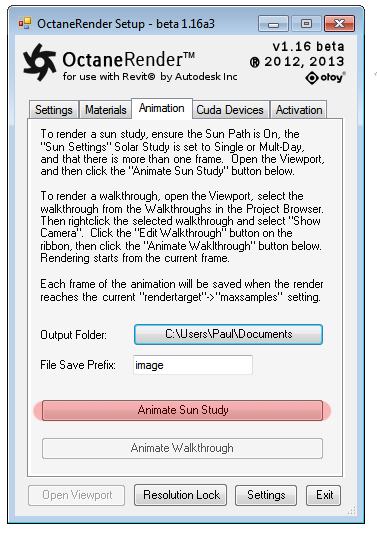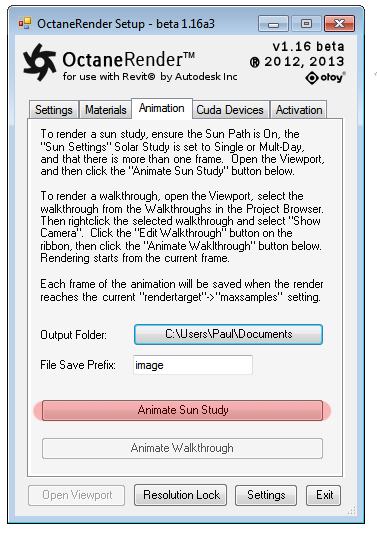
To render a sun study, ensure the Sun Path is On, the “Sun Settings” Solar Study is set to Single or Mult-Day, and that there is more than one frame. Open the Viewport, and then click the Animate Sun Study button. The animation frames will be saved to the folder specified in the “Output Folder”, and the filename of each frame will be prefixed by the “prefix” text.
Each frame will finish rendering when the “kernel” – “maxsamples” samples have been reached.