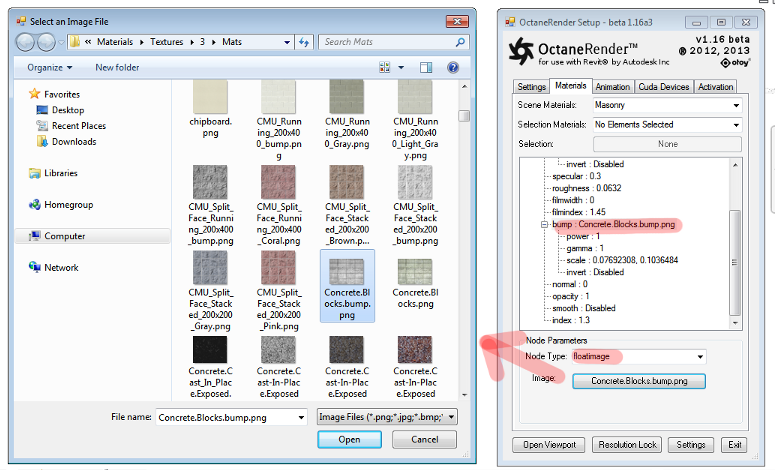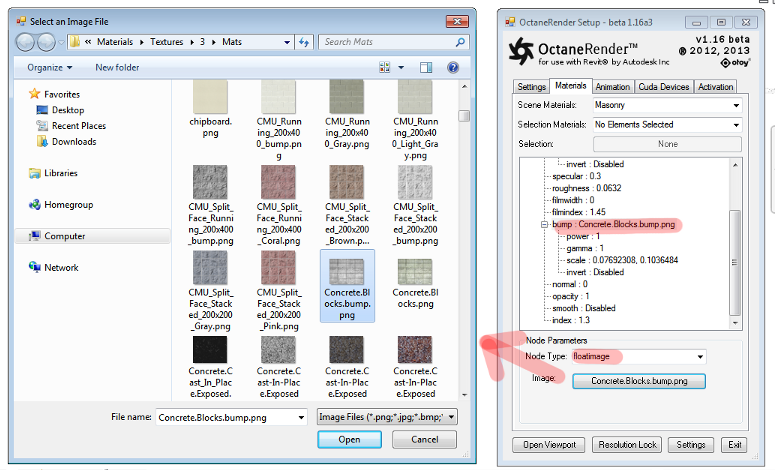
The image is interpreted as gray scale even if it is a full colour image, thus saving GPUThe GPU is responsible for displaying graphical elements on a computer display. The GPU plays a key role in the Octane rendering process as the CUDA cores are utilized during the rendering process. ram. The Invert checkbox can be used to invert the image (useful for bump and opacity maps).
Note: For many of the standard Revit materials, the plugin will bring also the texturemaps for that Revit material during the material conversion process. However if you have changed the texturemaps in the Revit material, or created new Revit materials, you will need to edit the Octane material to load the appropriate texturemaps. Remember to right-click the Octane material tree and “Save as Default” once you have done this, so that the texturemaps you have loaded will be used next time that Revit material is converted.