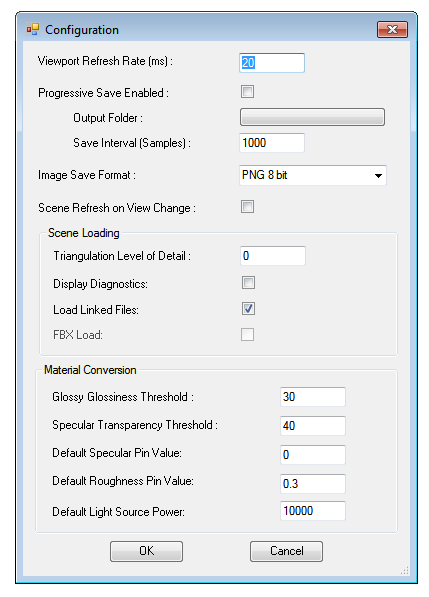
In the Settings tab of the OctaneRender Setup Window is a Configuration button. The OctaneRender for Revit plugin does all the conversion of the Revit scene to Octane for you. However, there are some settings which you can tune to speed up your workflow. Mouseover each of the settings for more details.
In summary:
Viewport Refresh Rate – The number of milliseconds that the Viewport will check to see if Octane has an updated render image available.
Progressive Save Enabled – Tick to have the plugin save the render every “Save Interval” samples. Useful for analysis to determine have many samples are required for a render to be finished.
Image Save Format – the format that the Viewport image will be saved as when you click the Save button on the Rendering tab.
Scene Refresh on View Change – If you change to a different 3D View, the new view may or may not contain the same scene element as the old view. If the Viewport is open, and this option is checked, then changing to a new view will cause the plugin to reload the scene into Octane.
Triangulation Level of Detail – Scene loading (when opening the Viewport) will be fastest when this parameter is set to 0, and slowest when it is set to 1. When Triangulation Level of Detail is set to 0, the smoothness of curved surfaces and quality of UV mapping will be low quality, whilst at 1 these will be at the highest quality.
Display Diagnostics – If checked, a report window will be displayed after the Viewport is opened.
Load Linked Files – Check this option to load linked Revit file geometry into the Octane scene when opening the Viewport.
MaterialThe representation of the surface or volume properties of an object. Conversion – these parameters are unlikely to need to be changed, however you can mouse-over each parameter for more information.
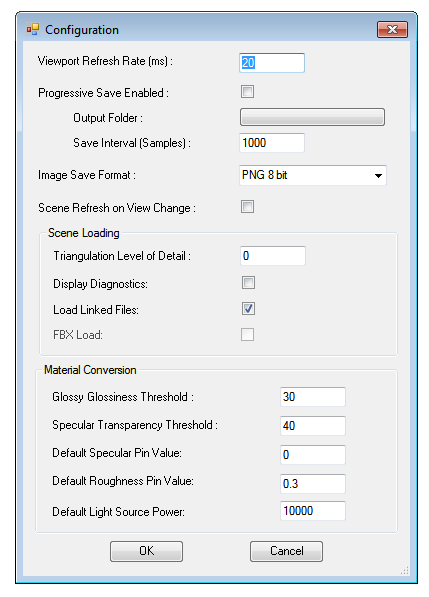
config.xml
The above settings (and other temporary settings) are stored in a file which is in C:\Users\[username]\AppData\Local\OctaneRender for Revit. You can delete this file if you need to reset the plugin back to it’s initial state.