

If after starting a render the above message is displayed, and the rendered image is not showing, check the activation state of the OctaneServer which can be accessed through the Render roll out menu:
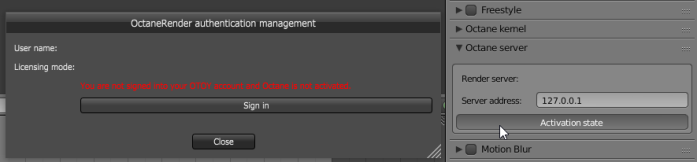
You can also re-authenticate the plugin via the Render roll out menu.

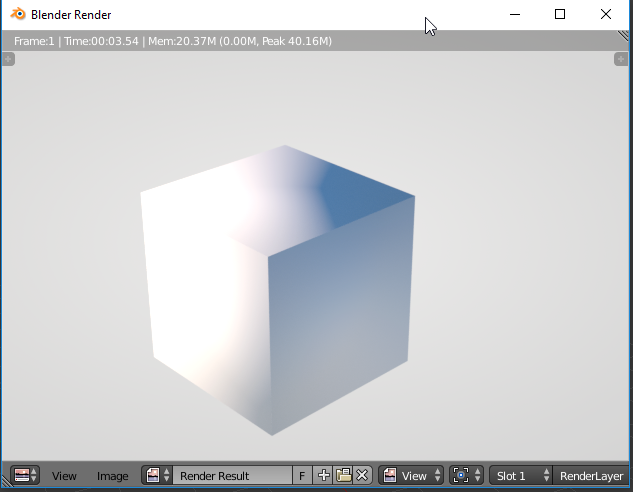
If you are receiving an error with "All OSE License Unavailable..." , please ensure that a slave daemon from the Standalone Edition is not running on the master machine.