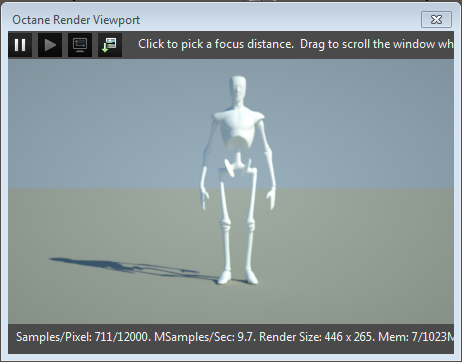
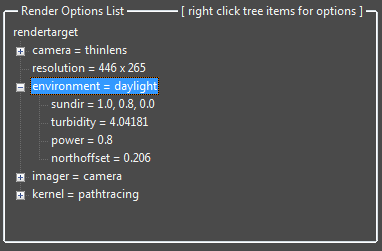
Go to the environment tree item under the rendertarget item in the Render Options List on the Settings tab, and change the default “texture environment” to “Daylight”. Once “Daylight” lighting is set, the plugin will rename the first Poser INFINITE is finds to “Daylight”, and the Octane sun direction will track the angle of that “Daylight” Poser infinite light (so simply move that light in order to move the Octane sun).
Turbidity
The Turbidity can be used to adjust the sharpness of the sunlights and shadows. A low value creates sharp shadows (like on a sunny day) and a higher value diffuses the shadows similarly to a cloudy day.
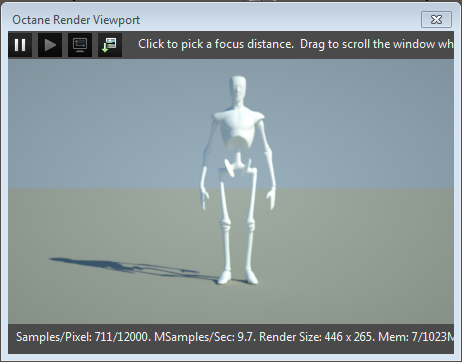
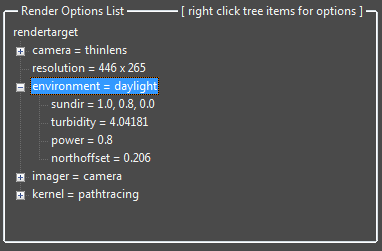
TIP: Refer to the OctaneRender ™ Standalone Edition User Manual for more details about the OctaneRender™ Daylight System environment.