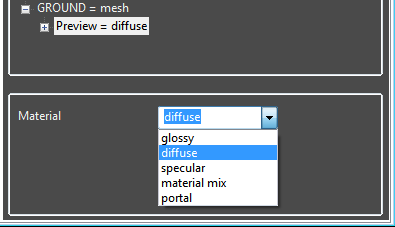
OctaneRender™ has 5 basic materials. When the plugin converts the materials from the scene into the plugin it will use same basic rules for determining the material type.
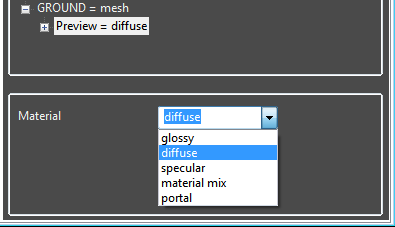
If a Poser MaterialThe representation of the surface or volume properties of an object. has an Ambient_Value of 1, it will be treated as a light emitter Octane material. In this case, the Octane material will be diffuse, with either a “blackbody” or “texture emission” node on the “emission” pin of the diffuse material.
If the Poser material name is in the list of SkinMaterials in the OctaneDefaults file, then it will be treated as a human skin material (glossy, which initial parameters as specified in the OctaneDefaults SkinNodeTemplate variable).
If the Poser material Transparency is 0.5, and there is no TransMap, then the material will be an Octane specular material (ie. Cornea, glass).
If the Poser material SpecularAmount of specular reflection, or the mirror-like reflection of light photons at the same angle. Used for transparent materials such as glass and water._Color/Specular_Value is more powerful than the DiffuseAmount of diffusion, or the reflection of light photons at different angles from an uneven or granular surface. Used for dull, non-reflecting materials or mesh emitters._Color/Diffuse_Value (by the GLOSSY_DIFFUSE_RATIO factor in OctaneDefaults), then the material will be a glossy Octane material node. Otherwise it will be an Octane diffuse material node. In both cases, the texturemap, bump map and trans maps will be copied from the Poser material to the Octane material.