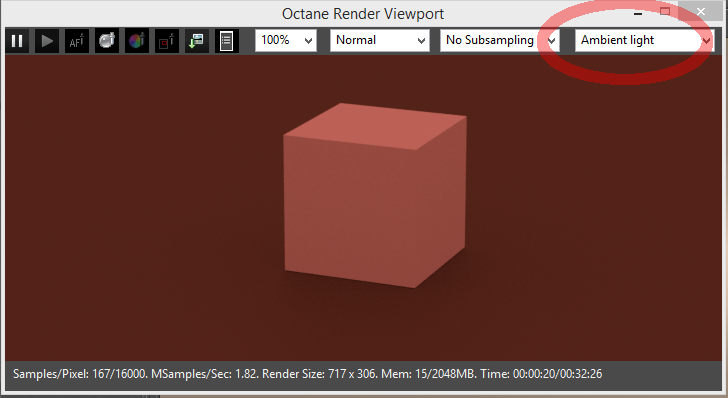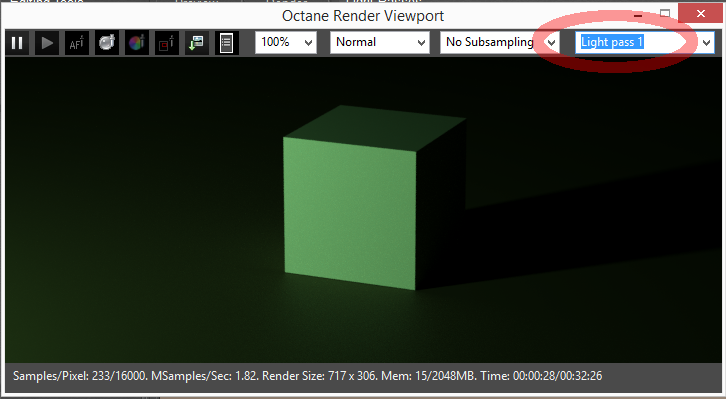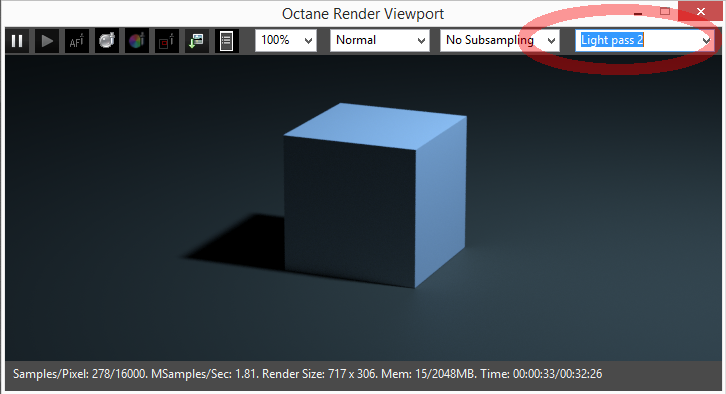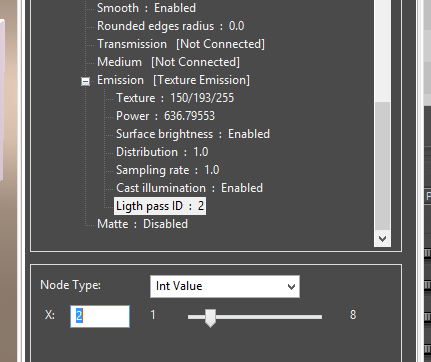
Light Passes were introduced in release 2.21.0.40.
To use Light Passes, assign a Light Pass ID to each emitter (in the Emission node).
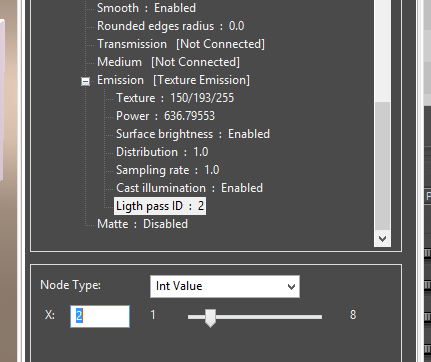
Now enable the relevant passes in the Settings tab.
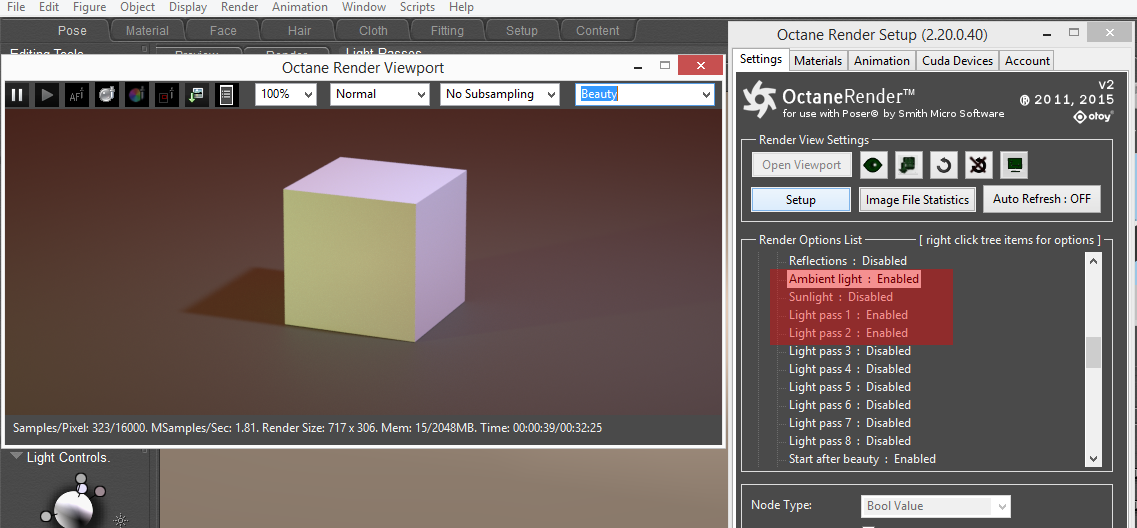
Now you can select the various Light Render PassesRender passes allow a rendered frame to be further broken down beyond the capabilities of Render Layers. Render Passes vary among render engines but typically they allow an image to be separated into its fundamental visual components such as diffuse, ambient, specular, etc.. from the Viewport.
NOTE: Emitter 1 is emitting green light, and emitter 2 is emitting blue light in order to highlight the different lights.