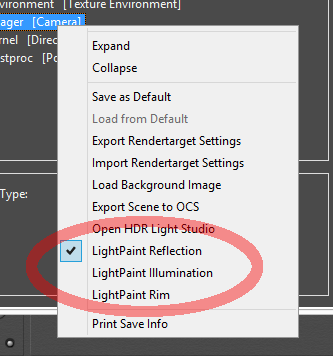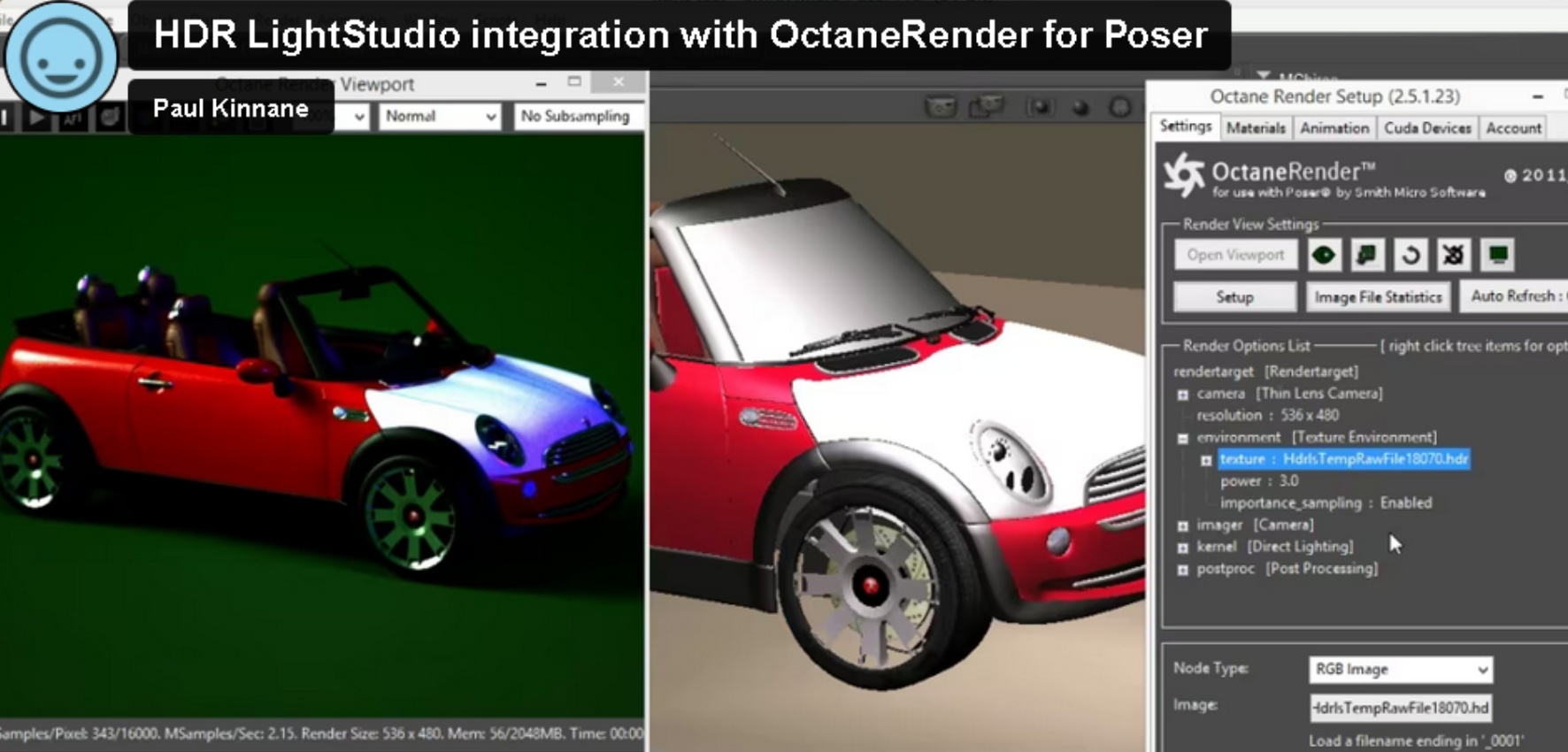
From OctaneRender for Poser release 2.5.2.23 onwards, you can interface directly with HDR Light Studio https://www.lightmap.co.uk/).
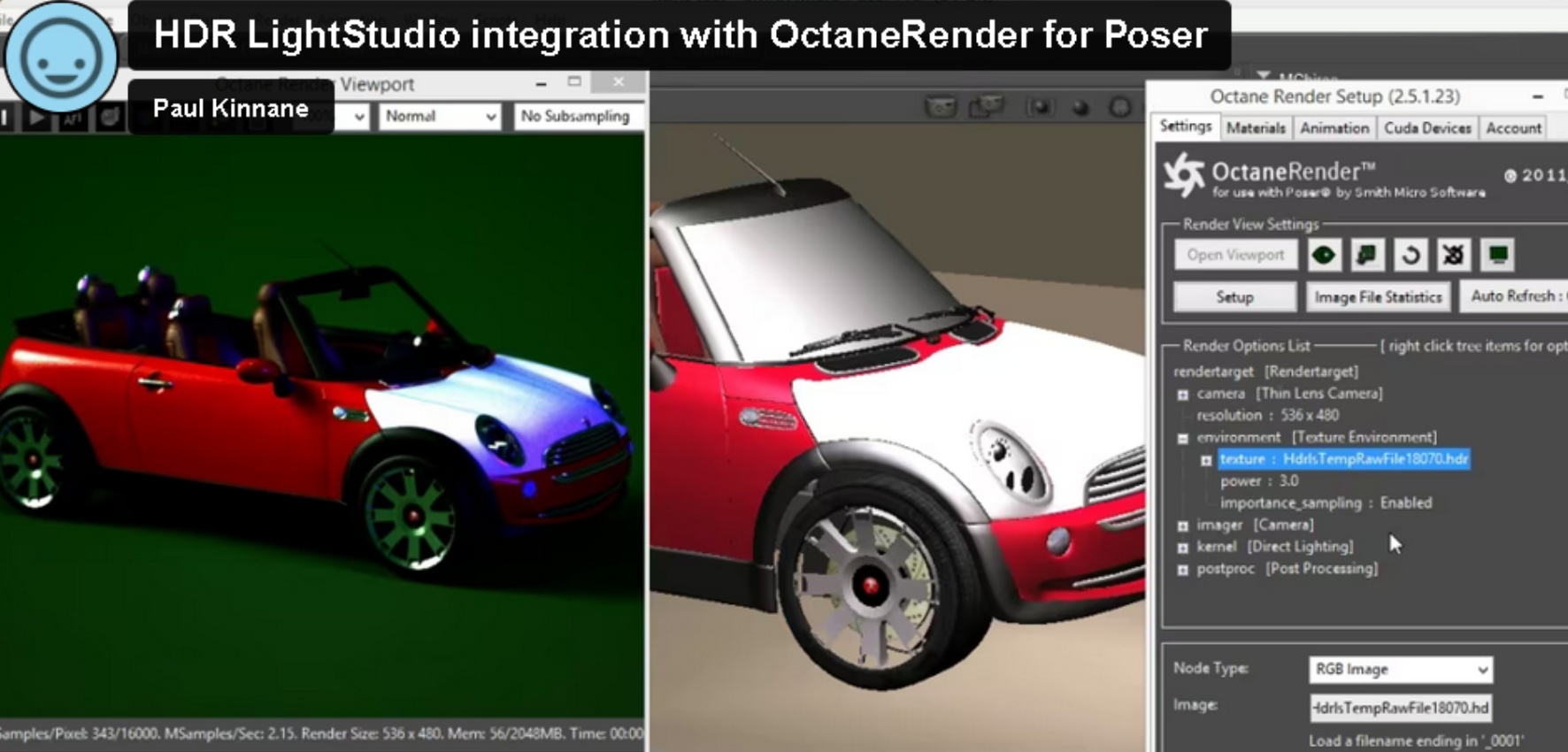
https://player.vimeo.com/video/102384061
Currently, you will need either the commercial OR demo version of HDR Light Studio, version 4.3 or later. You will need to reboot after installing HDR Light Studio in order for OctaneRender for Poser to detect it.
If the plugin detects a valid installation of HDR Light Studio, it will present an additional command “Open HDR Light Studio” when you rightclick the Settings tab tree of the plugin.
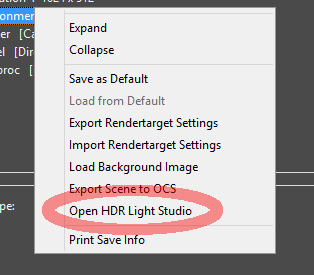
If the above command is NOT available (and you have HDR Light Studio installed) – check your octaneplugin.log file, where you will see either “HDR Light Studio installation found” OR “HDR Light Studio installation not found”. Pls report which of these log messages you are getting to me, so I can determine what is causing the issue.
Lightpainting
Once HDR Light Studio is open, rightclicking the Settings tab tree will add 3 lightpick modes, and indicate which is currently active.
In order for Lightpainting to work, you need to have a light selected in HDR Light Studio.
In addition, Lightpainting only works when clicking a surface in the OctaneRender Viewport if all other picking is disabled (ie. focus pick, material pick, white balance pick and render region need to be de-activated for Lightpaint picking to work). Lightpaint pick icons will be added to the OctaneRender Viewport in a future release.