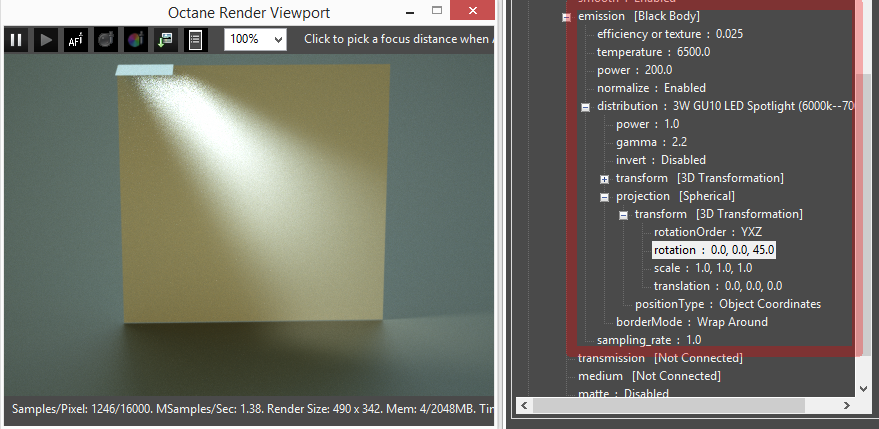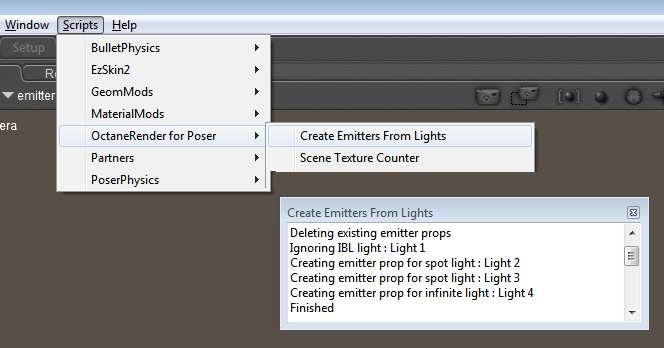
Geometry can by assigned an emitter material in order to become a light source.
To quickly convert all the Poser (spot, point and infinite) light sources in your scene into emitters, run the python scripts via Scrips > OctaneRender for Poser > Create Emitters from Lights. These scripts will create a new “Square HiRes” prop for each light (and parent each prop to it’s light) in the Poser scene and set the Ambient_Value accordingly. So when you run the plugin, these emitter props will be converted to emitter materials.
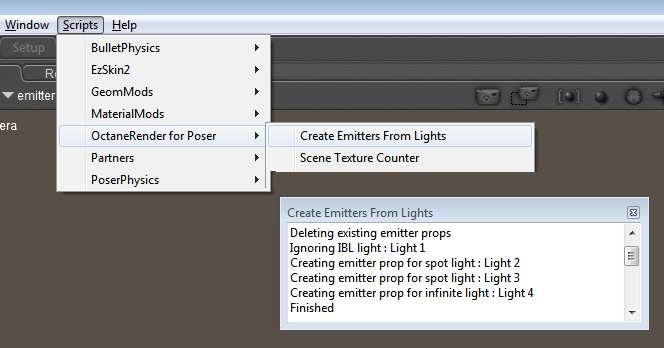
IESAn IES light is the lighting information representing the real-world lighting values for specific light fixtures. For more information, visit http://www.ies.org/lighting/. Lighting
It is highly recommended that all emitter materials be setup with an IES distribution. This allows the emission of light to be distributed to certain parts of the scene. IES files can be downloaded from various sources, including from here.
To setup an IES light source, load an IES texturemap file into the “Distribution” pin of the emitter, and then use the Spherical Transform Rotation to direct the light. The angle/direction of the emitter geometry does not impact the light direction in any way (but may block it). A rotation of 0, 0, 0 will point the light directly down.