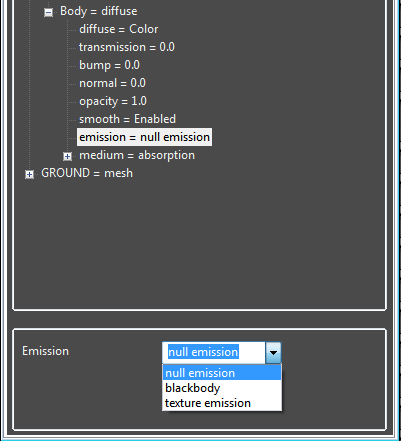
In order to use a mesh as a light source, it needs to be changed to a Diffuse materialUsed for dull, non-reflecting materials or mesh emitters. type. The Emission parameter has three different options.
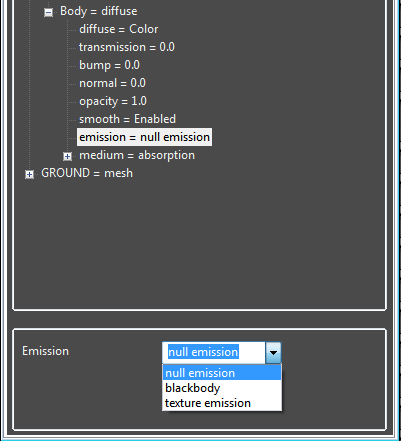
The following settings are listed for the Blackbody emission settings, but many of the settings are shared with the Texture emission settings. The main difference is whether the colour comes from the Blackbody temperature or from the texture settings of the diffuse material.
Temperature – The temperature (in K) of the light emission.
Power – This is the wattage of the light source. Each light in the scene should be set to its real world wattage. For example, a desk lamp could be set to 25 watts, a ceiling lamp to 100 watts, and an LED light to 0.25 watts. This setting should not be used to balance the lighting power of the scene.
Efficiency or Texture – This setting is used to set the efficiency of the light source. No light is 100% efficient at delivering the power at the specified wattage (a 100 watt light bulb does not actually deliver 100 watts of light). The efficiency setting can be used to enter the real-world values.
These values can be used to create very realistic light settings. For example, a standard 100 watt incandescent bulb would only be approximately 2.0% efficient where as a 25 watt compact fluorescent light will be 10% efficient. These will both produce around the same quantity of light in real life.
Orientation – This setting is used to adjust the direction the light is pointed in the scene. This setting only affects lights using a non-uniform distributions (textures or IESAn IES light is the lighting information representing the real-world lighting values for specific light fixtures. For more information, visit http://www.ies.org/lighting/. files).
Distribution – The distribution controls the pattern of the light. This can be set to an floattexture and an image or IES file can be loaded.