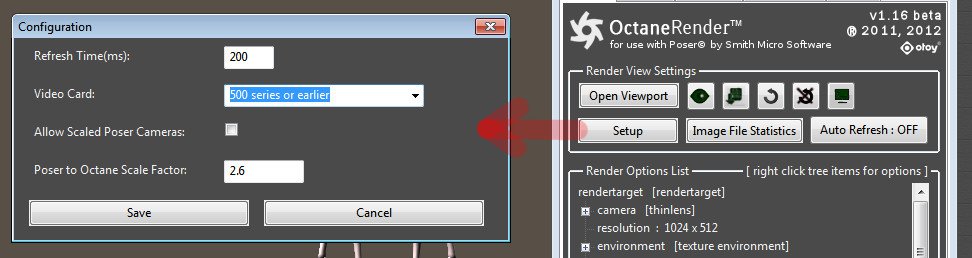
The OctaneRender for Poser plugin does all the conversion of the Poser scene to Octane for you. However, there are some settings which you can tune to speed up your workflow. Most of these settings are in the Setup Configuration window.
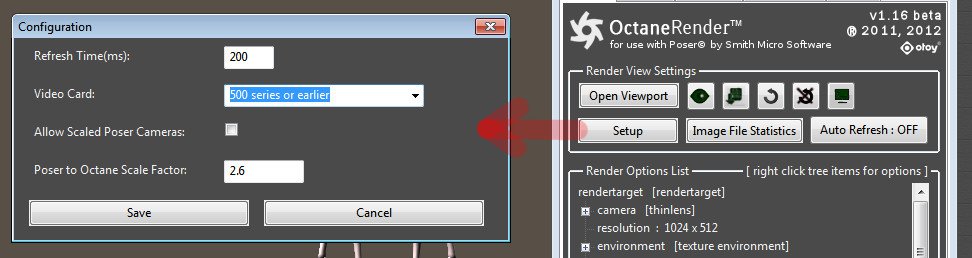
Refresh Time – The number of milliseconds that the Viewport will check to see if Octane has an updated render image available.
Video Card – Configures the plugin so it knows the number of texturemaps that your card can handle. This field is not longer required with Octane 2.0.
Allow Scaled Poser Cameras – Enables you to scale the Poser camera and still render in the Octane Viewport. Setting this option will mean the Octane Viewport will not match the Poser preview window when the Poser camera scale is not 100%.
Poser to Octane Scale Factor – the conversion rate of Poser Units to Octane metres. Should not need to be changed.
UPDATE: Additional configuration parameters have been added as follows:
Octane 2.0 Fields
config.xml
The above settings (and other temporary settings) are stored in a file which is in C:\Users\[username]\AppData\Roaming\Poser Pro\9 for Poser 9/2012 and C:\Users\[username]\AppData\Roaming\Poser Pro\10 for Poser10/2014. You can delete this file if you need to reset the plugin back to it’s initial state.
OctaneDefaults.py
There are other settings which you will generally never need to change, and these are in the OctaneDefaults.py file. This is a python file which you can edit with a text editor (make sure you make a backup first). The OctaneDefaults.py file resides in the Runtime\Python\addons\OctaneRender for Poser folder. If you edit OctaneDefaults.py, you will need to restart Poser in order for it to take effect. The types of settings in OctaneDefaults.py include node defaults, skin materials, resolution presets, etc.