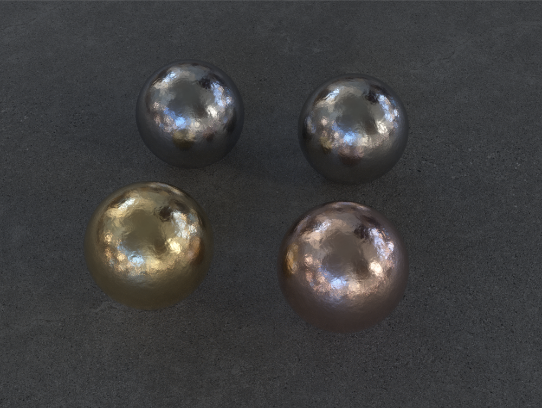
With Light IDs set in the Emitter nodes, you can exclude them by material in Object Layers, and also globally in the Kernel Settings. OctaneRender® has eight Light IDs, and you can also choose whether to enable the sun and environment separately.
Given a base scene with a number of emitters (Figure 1).
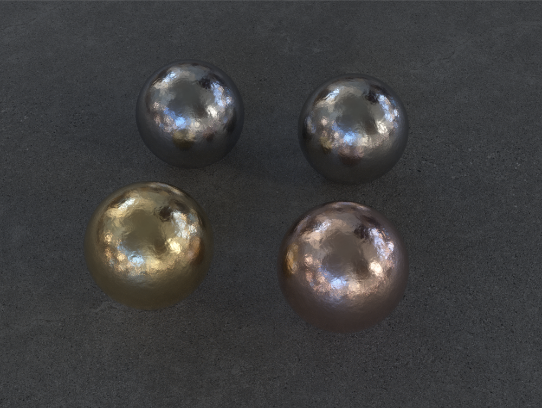
Figure 1: A basic scene with a number of emitters
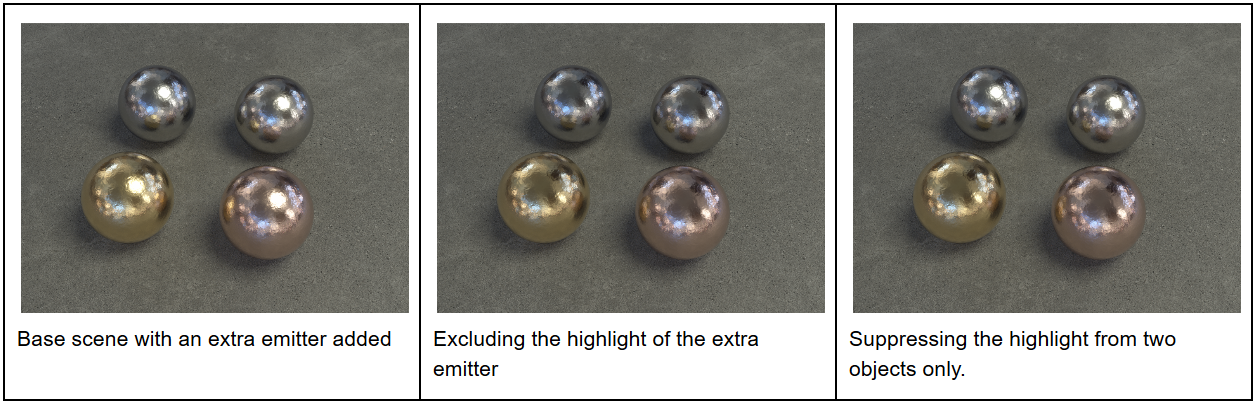
Figure 2: You can suppress the highlight of the emitter on selected spheres, while keeping the ground lighting and shadows resulting from the extra emitter
Light linking and light exclusion settings are found under the Light section in the Kernel Settings.
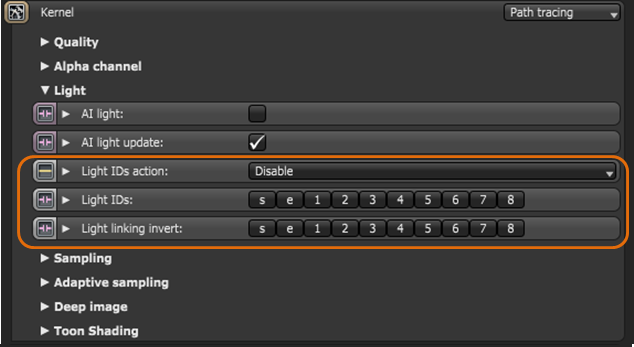
Figure 3: Light Linking and Light Exclusion controls are accessed via the Light section of the Kernel settings
Light ID Action - Action to take on selected Light IDs.
Light IDs Light ID specified.
Light Linking Invert - These are used by the light linking and light exclusion features for Emitter nodes. You can enable or disable Light IDs globally in the Kernel Settings. The Light Linking Invert option inverts the light linking behavior for selected light IDs.