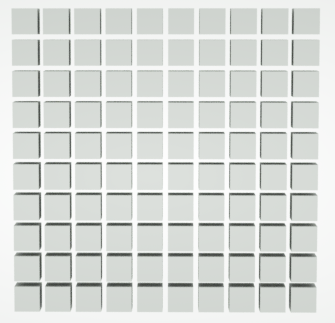
The Instance Color texture holds an image, and prepares each image pixel to map to geometric instance IDs. Just as a LuaA scripting language that supports procedural, object-oriented, functional, and data-driven programming. It can be used to extend Octane’s functionality.A scripting language that supports procedural, object-oriented, functional, and data-driven programming. It can be used to extend Octane’s functionality. script or any of the OctaneRender® plugins can generate object instances, these same processes can assign IDs to each of the instances generated, which results in a grid of instance IDs. You can then assign colors to each instance ID via a Texture node (in this case with an image in the Instance Color texture), and match the IDs with pixels of the image, starting at the bottom-left and moving up to the top-right.
For the example below, there are 10x10 instances, and since a Lua script assigns IDs to each instance, OctaneRender® generates 100 IDs.
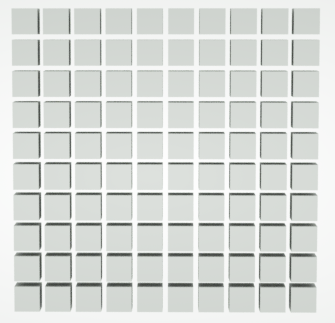
Figure 1: A cube and 99 instances of the same cube are shown here, forming a 10x10 grid of cubes
You can plug an image with 10x10 pixels into the Instance Color texture to match these dimensions. OctaneRender® maps each pixel and assigns them to the instance IDs.
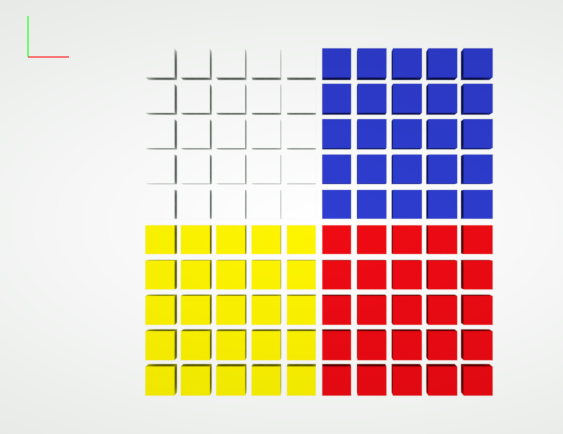
Figure 2: 10x10 grid with four colors
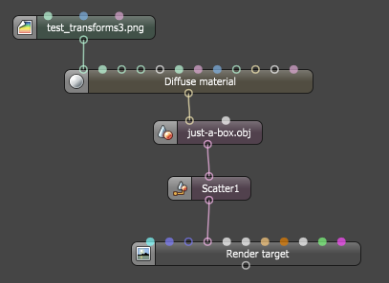
|
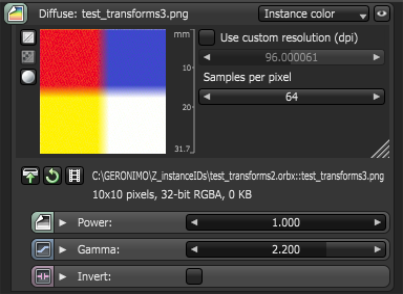
|
Figure 3: The Nodegraph and Instance Color parameters for Figure 2
You can also use an existing image's dimensions as the basis for creating the instances. You can create the instances and assign an ID to each instance by a Lua script, or by an OctaneRender® plugin, or any other standard object scatter plugins supported by OctaneRender®.
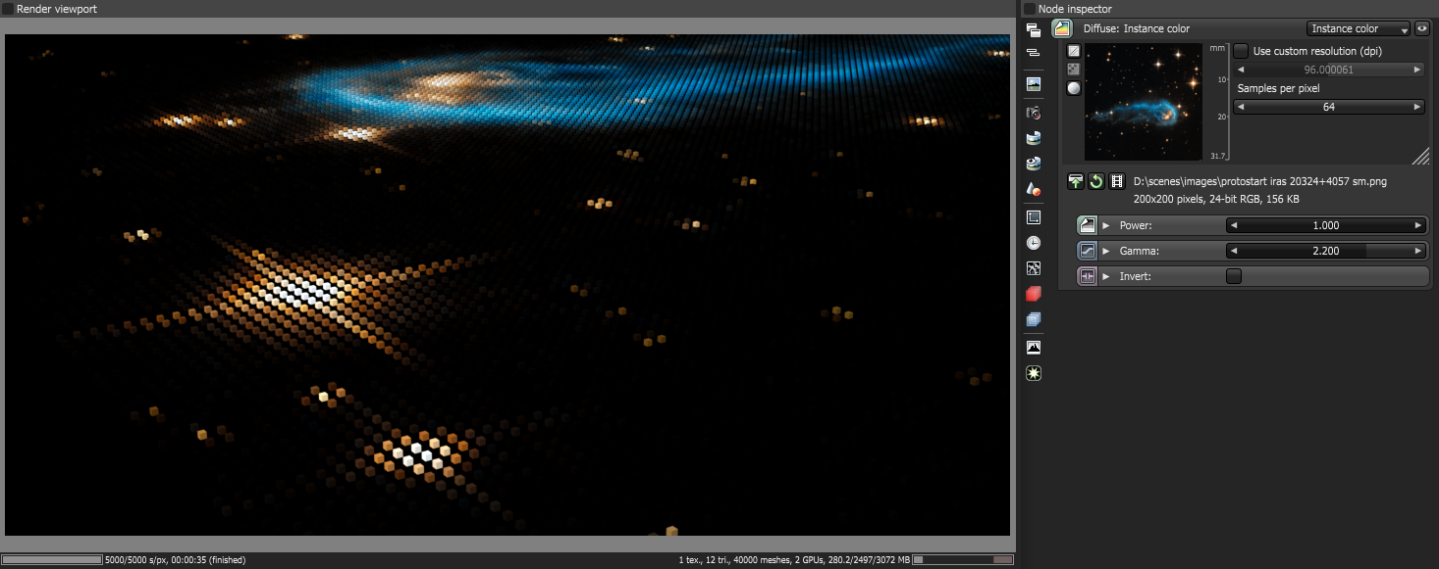
Figure 4: Instance Color example with defined IDs
Since OctaneRender® stores the colors as a texture, this option is more flexible compared to storing the colors with the geometry, since you can specify more than one color per instance.