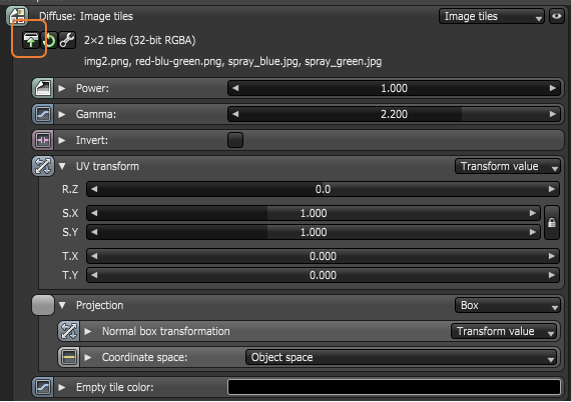
The Image Tiles texture sets up a tile grid similar to UDIM image tiles. To create a grid, right-click anywhere in the Nodegraph Editor, then select TexturesTextures are used to add details to a surface. Textures can be procedural or imported raster files. > Image Tiles.
After you select the Image Tiles node, go to the Node Inspector and click on the Load Images icon to select and load images into the grid.
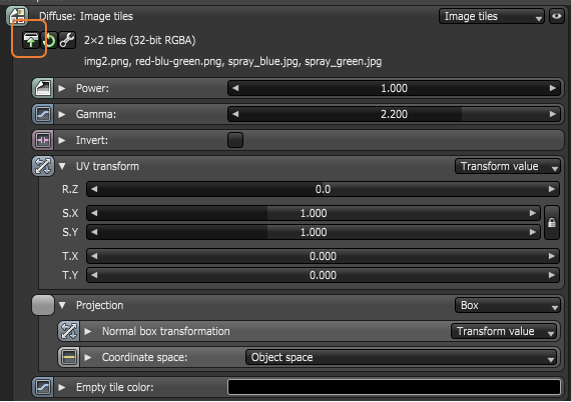
Figure 1: Clicking the Load Images icon from the Image Titles parameters
From the Tiles window, adjust the grid's length and width from the Grid Size parameter. If you have a file name pattern you want to use and you want to select files fast, click the Find by Pattern button.
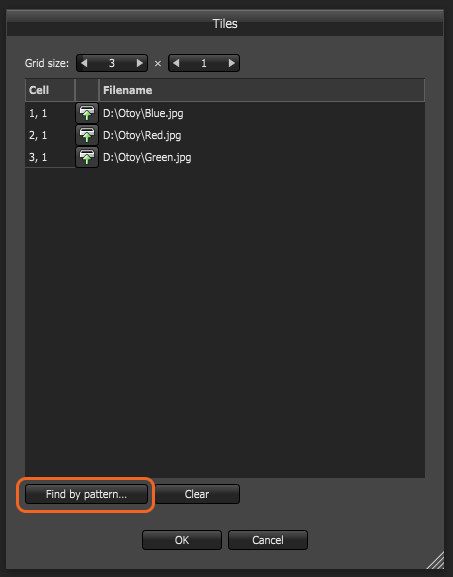
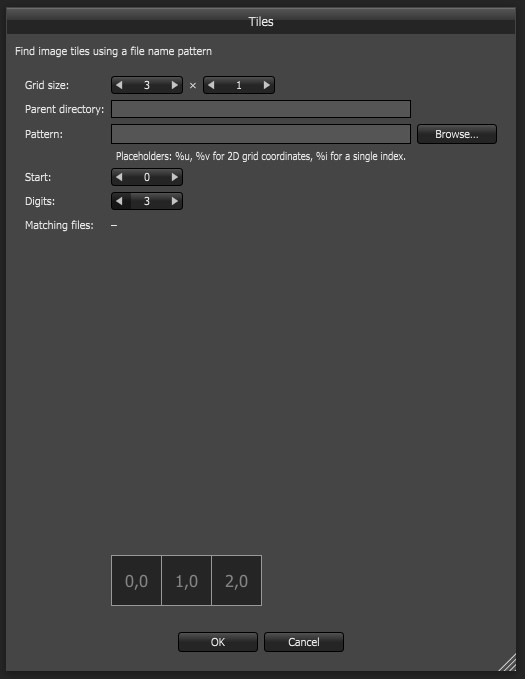
Figure 2: Find by Pattern button
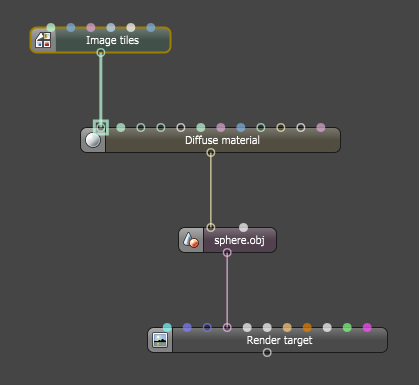
Figure 3: A basic scene graph using Image Tiles texture
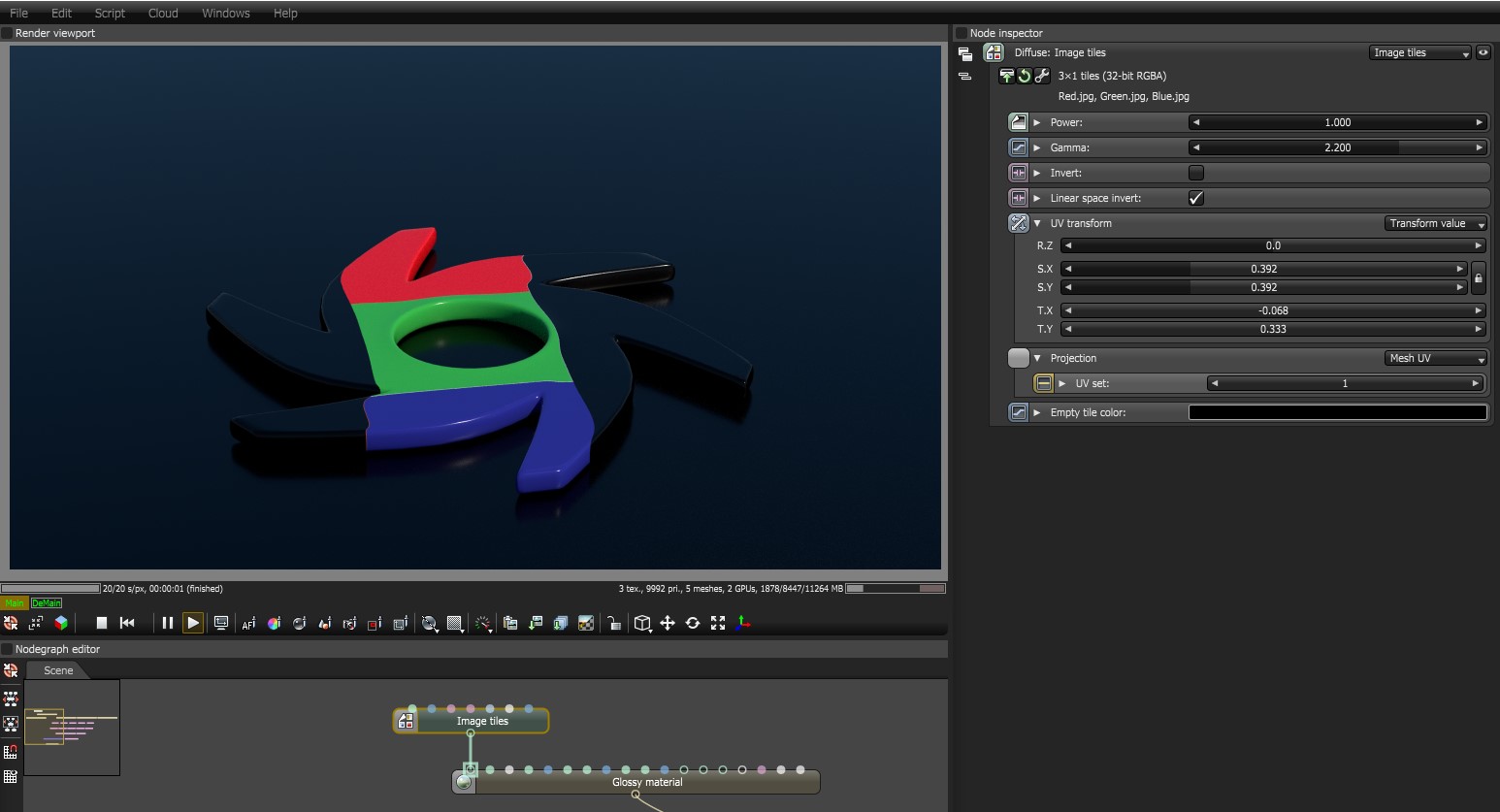
Figure 4: Image Tiles texture with three tiled images applied to the DiffuseAmount of diffusion, or the reflection of light photons at different angles from an uneven or granular surface. Used for dull, non-reflecting materials or mesh emitters. input on a Glossy materialUsed for shiny materials such as plastics or metals.