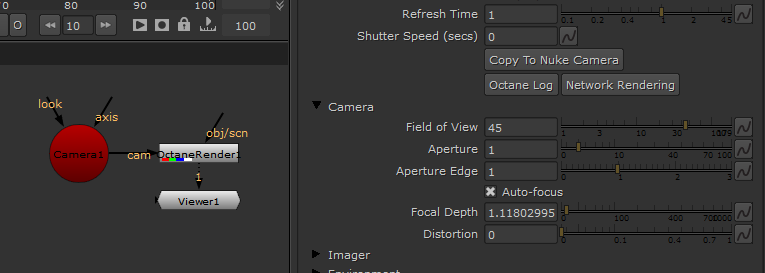
If a Nuke 3D camera is connected to the OctaneRender node, the Octane camera position and target will be automatically driven from the position of the Nuke camera node (figure 1). The Nuke camera can be moved to match the Octane scene with the Copy To Nuke Camera.
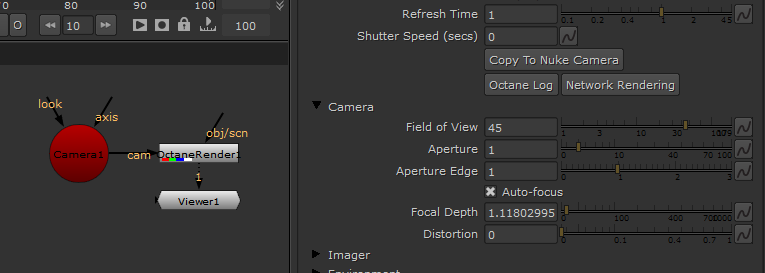
Figure 1: Using the Nuke Camera node to control the Octane render process.
To match the Nuke camera and the Octane camera Field of ViewThe area that is visible to a camera lens usually measured in millimeters. A wide angle lens provides a larger field of view and a telephoto lens provides a narrow field of view., set the Octane camera Focal Length and Sensor Width to the Nuke camera Focal Length and Horiz ApertureDetermines how much light enters a camera lens. A large aperture produces a narrow depth of field and a small aperture produces a wide depth of field..