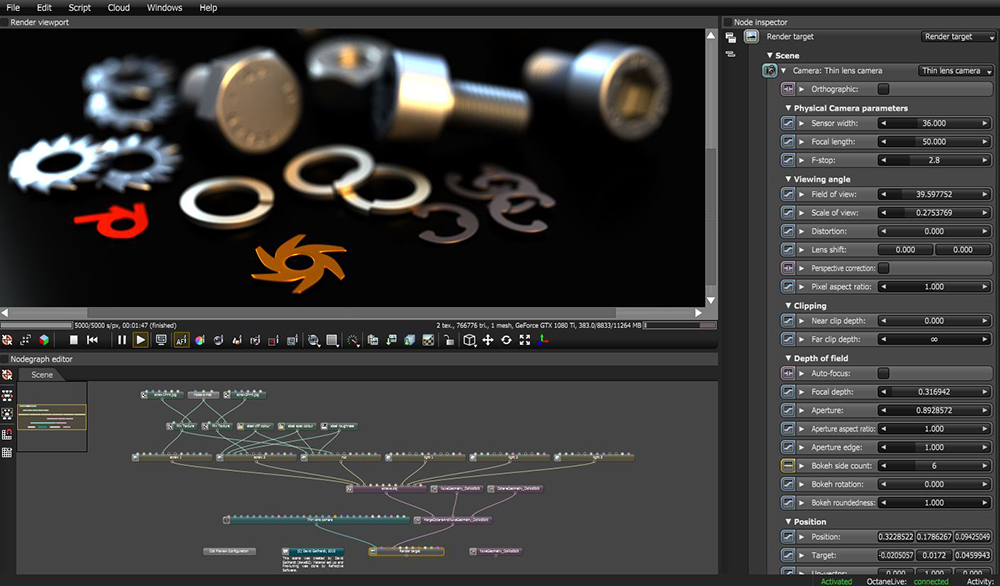
The OctaneRender® window is where many of the features and functions specific to Octane can be found (figure 1). This window can be accessed by clicking on the Edit Octane Scene button in the OctaneRender node’s Properties window (figure 2).
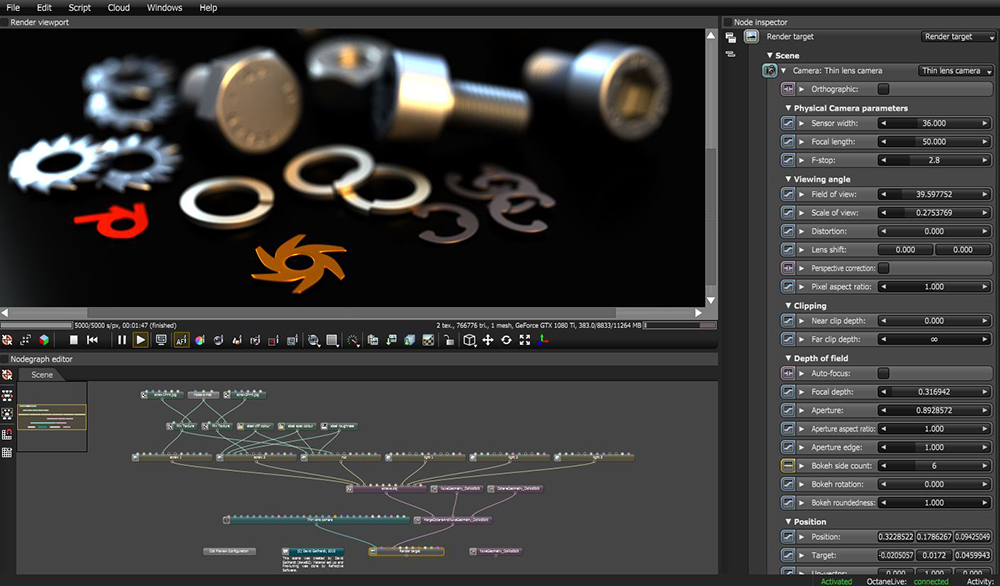
Figure 1: The OctaneRender window.
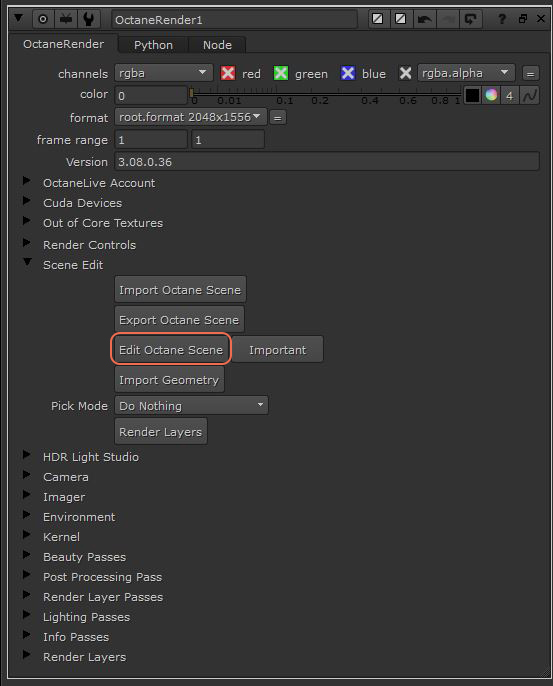
Figure 2: Accessing the OctaneRender window from the Nuke Properties Window.
For more information regarding how to work in the OctaneRender window, please refer to the OctaneRender Standalone documentation.