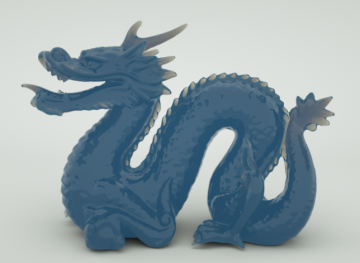
The ScatteringDefines how fast light gets scattered when traveling through the medium. Medium node is used to create the look of subsurface scattering. Subsurface scattering is the phenomena where light rays enter a surface, are scattered within the material of surface and then exit again (Figure 1).
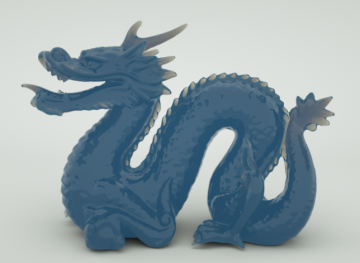
Figure 1: Subsurface scattering is the key to creating the look of realistic human skin and other organic surfaces
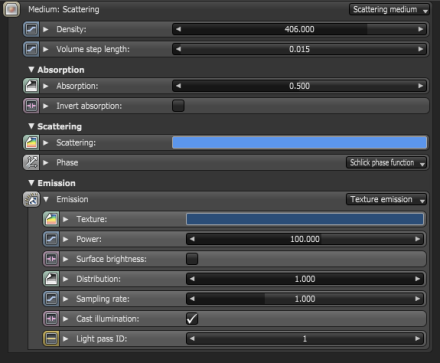
Figure 2: The Scattering node parameters
Density - This parameter multiplies against Scattering.
Volume Step Length - Depending on the surface, you may need to adjust this parameter. The default value is 4, but if the volume is smaller than this, you need to decrease the value. Decreasing this value decreases render speed, and increasing the value causes the ray marching algorithm to take longer steps. If Volume Step Length exceeds the volume's dimensions, then the ray marching algorithm takes a single step through the whole volume. To get the most accurate results, keep Volume Step Length as small as possible.
Volume Shadow Ray Step Length - Step length that is used by the shadow ray for marching through volumes.
Use Volume Step Length for Volume Shadow Ray Step Length - Uses Volume Step Length as the Volume Shadow Ray Step Length as well.
Sample Position DisplacementThe process of utilizing a 2D texture map to generate 3D surface relief. As opposed to bump and normal mapping, Displacement mapping does not only provide the illusion of depth but it effectively displaces the actual geometric position of points over the textured surface. - Allows a texture to control a volume's sample positions displacement.
AbsorptionDefines how fast light is absorbed while passing through a medium. - Controlled by Absorption color, which defines how fast a medium absorbs light passing through it. A 0.0 or black value means no absorption. Higher values result in faster light absorption. The specified color in the Absorption parameter produces its complimentary color in the rendering (Figure 1). The Absorption texture is multiplied by the Density parameter. This allows setting a wide range of values.
Scattering - Determines how fast light scatters as it moves through a surface. High values mean that light scatters sooner as it enters a surface, and low values mean that light passes deeper into the surface before scattering. A 0 value disables Scattering.
Phase - Controls light direction as it scatters through the surface. A value of 0 results in light scattering equally in all directions; a positive value results in forward scattering, where photons continue the same approximate direction as when they enter the surface; and a negative value results in backwards scattering, where light moves through the surface in the same direction, but opposite to the angle that they entered the surface. This is known as back scattering.
Emission - Attaches an Emission node to the Emission input pin. When you connect an Emission node to a Medium node, it defines emission inside the volume instead of on the object's surface. In this case, Power controls how fast a ray's radiance increases while traveling through the volume; it doesn't represent total power. It's not multiplied with the Scale parameter. This effect works best with large, not-too-bright objects - small, bright objects create lots of noise.