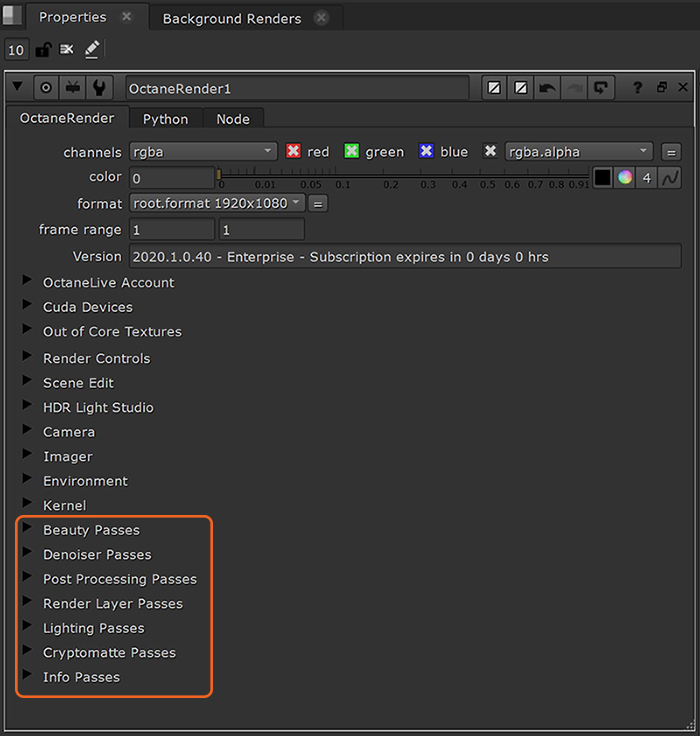
Render PassesRender passes allow a rendered frame to be further broken down beyond the capabilities of Render Layers. Render Passes vary among render engines but typically they allow an image to be separated into its fundamental visual components such as diffuse, ambient, specular, etc.. allow for the rendering of specific elements of a render to be separated into different images which can then be recombined for tuning after the render is complete. For example, a render pass can contain just the reflections on a surface, or just the diffuse lighting, or just the masks based on shared materials etc.
Select the render passes required from Octane in the Render Passes sections of the OctaneRender node (figure 1).
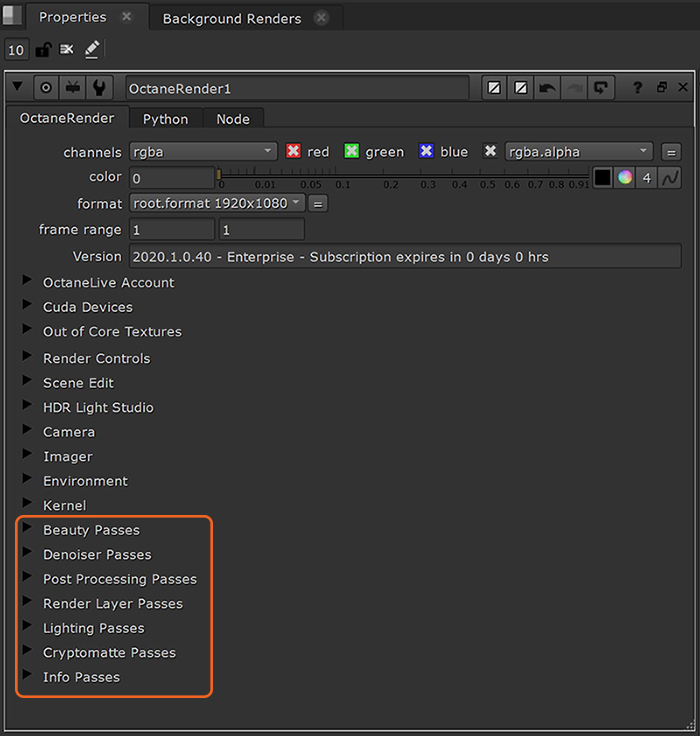
Figure 1: Accessing the Render Passes from the OctaneRender node.
The Render Passes are connected with the Nuke render pass selection box (figure 2). If a render pass is selected at either location, it will become active.
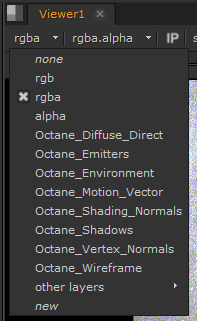
Figure 2: Activated Render passes available in the Nuke Viewer window.
NOTE: The plugin provides Nuke with the raw RGB and alpha info – and the RGB channels are NOT pre-multiplied. For more detailed information pertaining to working with Render Passes in the OctaneRender® window, please refer to the OctaneRender® Standalone documentation.