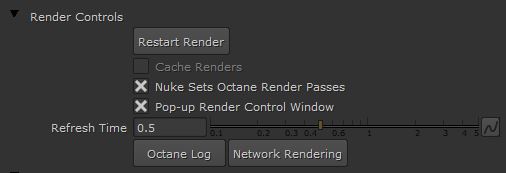
The Render Controls are found inside the OctaneRender node (figure 1).
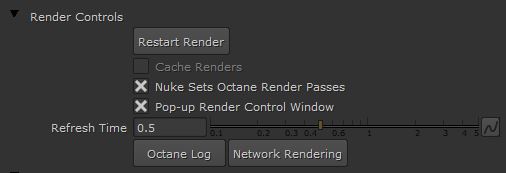
Figure 1: Accessing the OctaneRender Controls.
Restart Render - Starts, or restart rendering of the scene the plugin currently has loaded in Octane.
Cache Renders - Enables caching of the render results for each timeline frame. See Caching for details.
Pop-up Render Control Window - If enabled, a render control window will popup whenever Octane is rendering.
Refresh Time - The refresh time in seconds of the Octane render image. NOTE: The 1 second refresh rate is very conservative, and you will probably want a lower value if you are adjusting Imager and Post ProcessingEffects such as Bloom and Glare that are applied after a scene has been rendered. values.
Octane Log - Opens the Octane “Log” window.
Network RenderingThe utilization of multiple CPUs or GPUs over a network to complete the rendering process. - Opens the “OctaneRender Network Preferences” window.