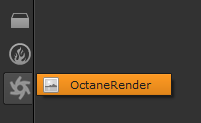
The OctaneRender® for Nuke plugin requires internet access to launch the first time. Internet access is not required to use both OctaneRender and OctaneRender for Nuke plugin once activation has been completed.
To activate the plugin:
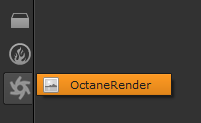
Figure 1: Adding the OctaneRender node to a Nuke scene.
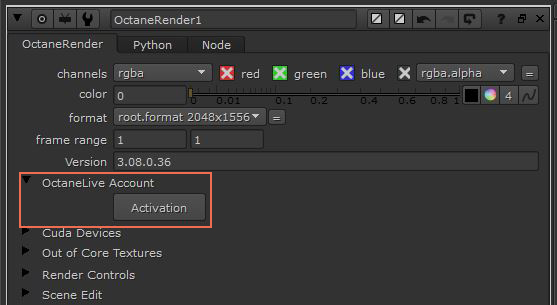
Figure 2: Activating OctaneRender from the Nuke Properties window.