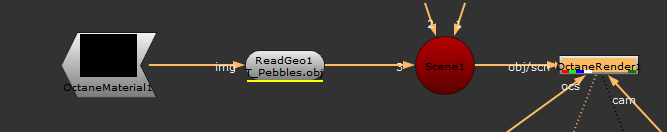
The Octane MaterialThe representation of the surface or volume properties of an object. Node can be attached to a Nuke ReadGeo, or any other Nuke 3d geometry (figure 1). The Octane material to be used for rendering the connected geometry can be specified in the Octane Material Node by clicking the Edit Material Graph button (figure 2).
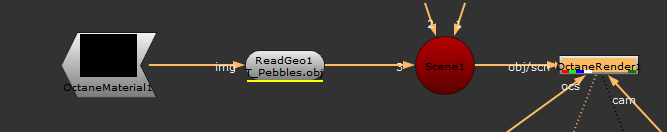
Figure 1: The typical node graph for using the Octane Material Node.
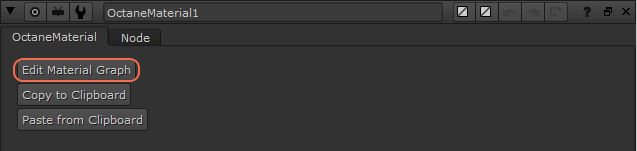
Figure 2: Accessing Octane materials from the Octane Material Node.
Copy to Clipboard and Paste from Clipboard will copy/paste the Octane node graph in XML format to the system clipboard. The OctaneMaterial graph (and Octane nodes) are saved in the main OctaneRender node graph.
Nuke Geometry Proxies
If there is a “filename” User Knob called “OctaneObjFilename” attached to a Nuke 3d geometry item, the filename specified in that knob will be loaded into Octane instead of the Nuke 3d geometry (figure 3).
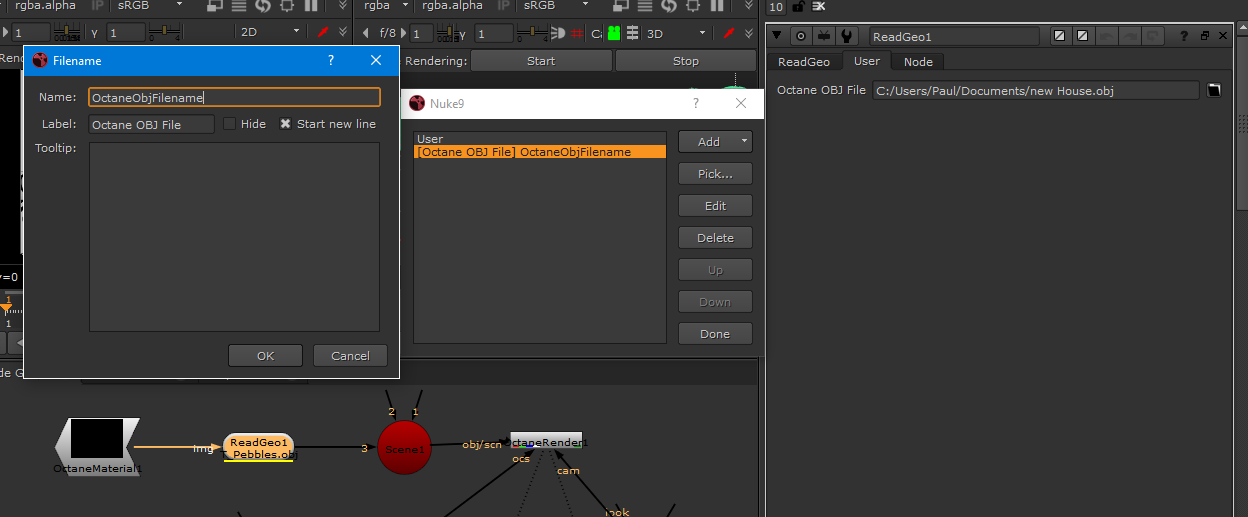
Figure 3: Matching Material Out nodes of the OctaneMaterial with the OctaneObjFilename material names.
For instance, an Octane Material Node is defined with the following Material Out nodes (figure 4).
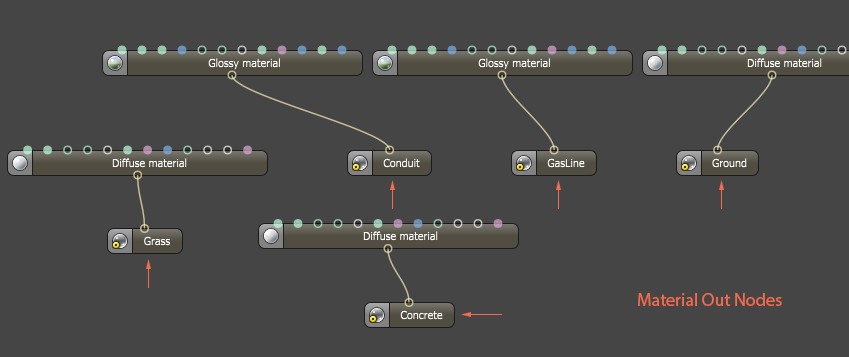
Figure 4: Defining Material Out nodes in an Octane Material Node.
The Grass, Conduit, GasLine, Ground and Concrete Octane materials will be plugged into those same material name pins in the Obj file that was loaded (figure 5).
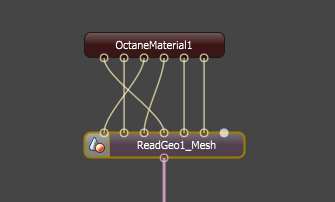
Figure 5: The Octane Material Node’s output pins connected to the Read Geo node.