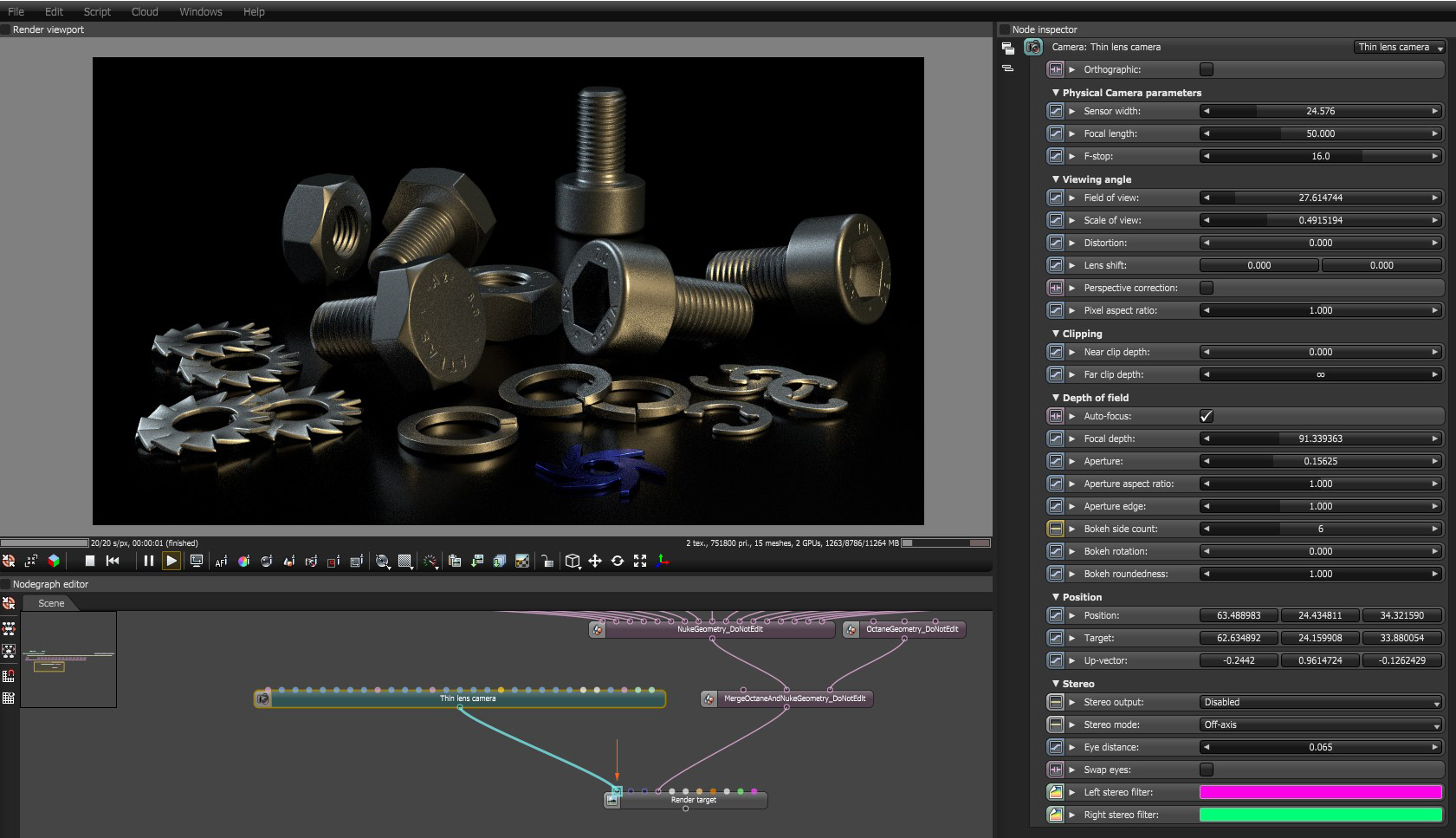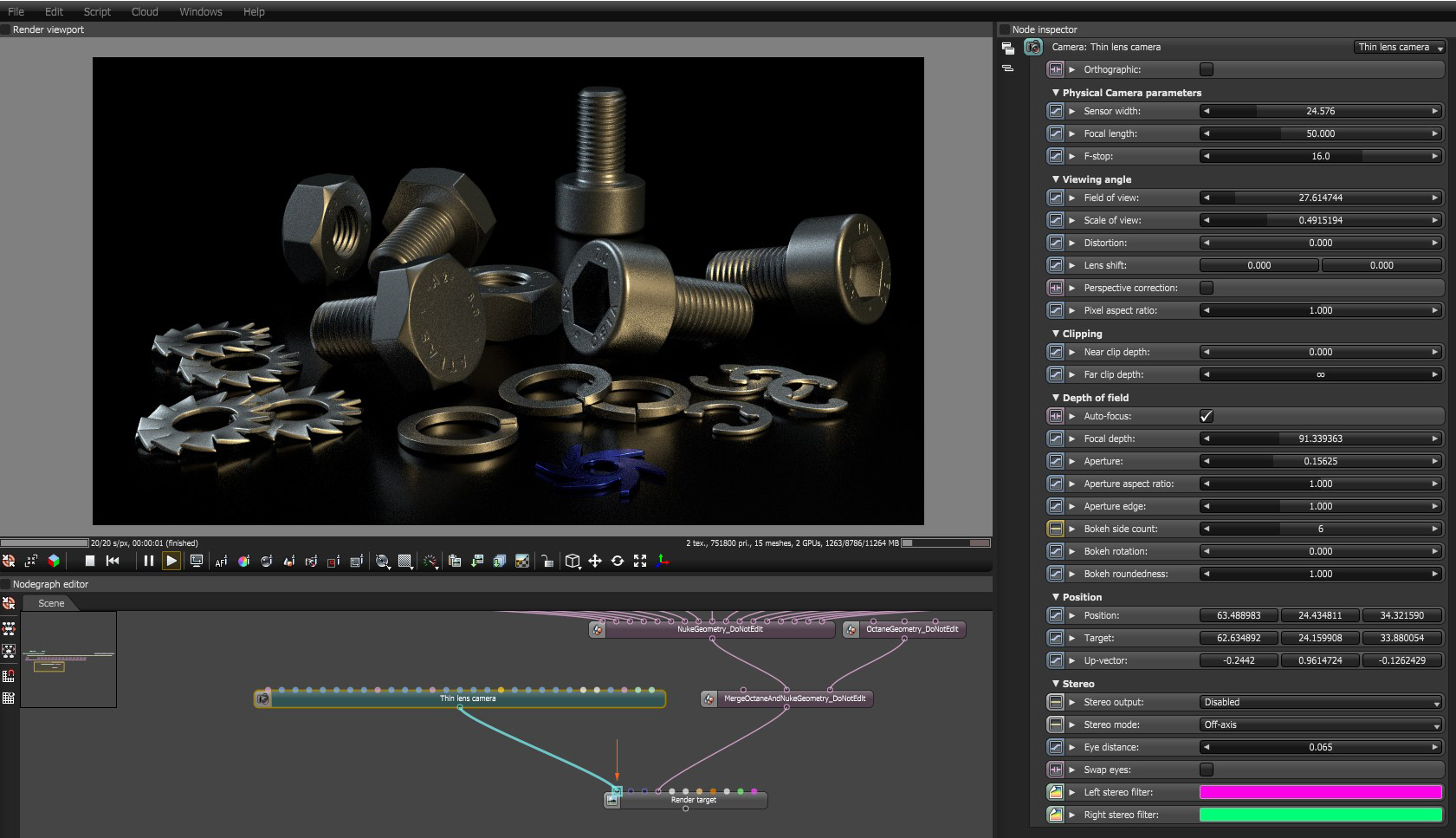Open topic with navigation
Using Octane Cameras
There are six types of camera nodes that can be added to the Nodegraph Editor window. The primary camera node type is the Thin Lens Camera. Camera nodes are connected to the Camera input pin on a Render Target node (Figure 1). There can be multiple camera nodes present in the Nodegraph Editor thus allowing for multiple camera locations from which to render a scene.
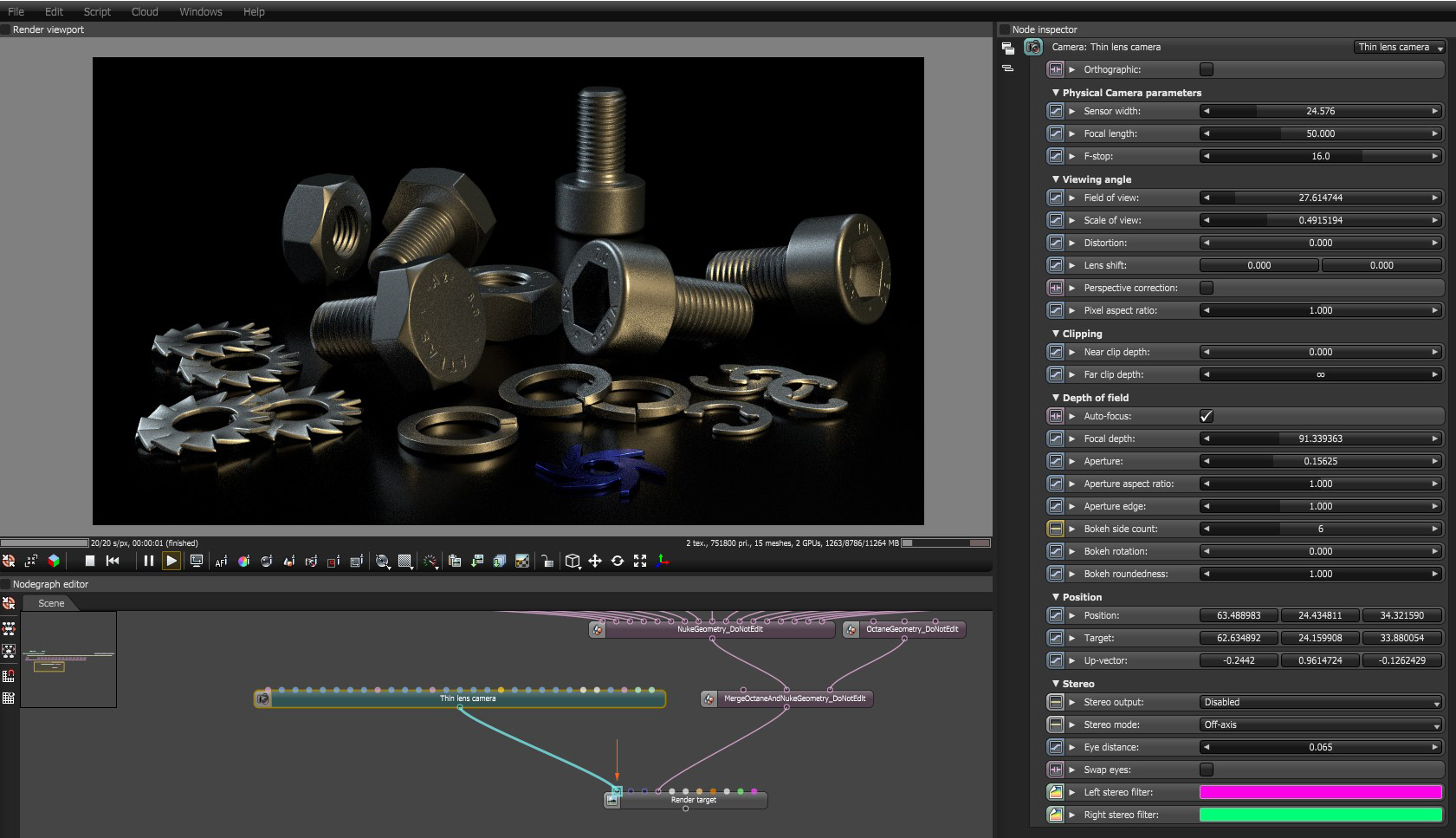
Figure 1: A Thin Lens Camera node is connected to the Camera input pin on a Render Target node.
There are six types of camera nodes available for adjusting the camera settings:
- Baking Camera - The Baking camera type is used to render lighting, texture, and material data directly into texture maps.
- OSL Baking Camera - This camera type is used to bake render lighting, texture, and material data directly into texture maps when using an OSL camera type.
- OSL Camera - The OSL Camera type is a scriptable camera. Custom camera types for any purpose (such as warping) may be created through OSL scripts. It is a very flexible camera primarily used to match the rendering to the existing footage. OSL () is a standard created by Sony Imageworks. The OSL Camera is designed to work in conjunction with other OSL features such as the OSL Texture node.
- Panoramic Camera - The Panoramic camera is typically camer used for rendering VR-related images. There are three types of Panoramic cameras available: Spherical, Cylindrical, and various Cube Map types
- Thin Lens Camera - The Thin Lens camera is the typical camera type used for most rendering scenarios.
- Universal Camera -
Open topic with navigation