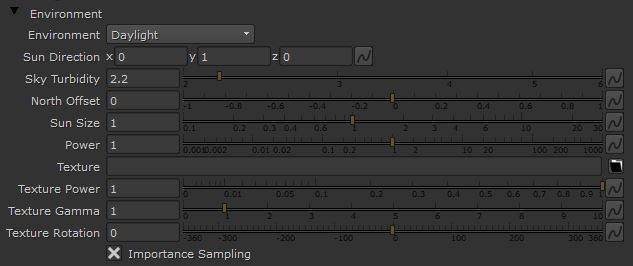
The Environment rollout in the OctaneRender®node provides a limited set of environmental controls (figure 1). There is a more extensive set of environmental controls in the OctaneRender window (figure 2). Depending on which type of environment is selected (Daylight, Texture, or Planetary Environment), a corresponding node will be connected in the Nodegraph Editor inside the OctaneRender window (figure 2).
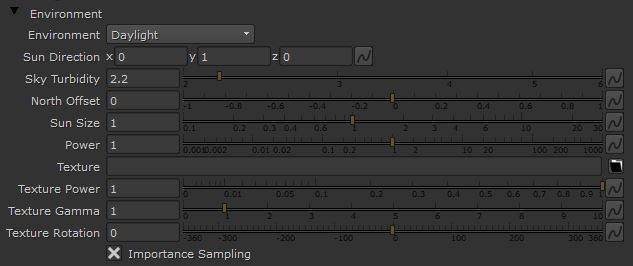
Figure 1: The Environment controls found in the Environment rollout within the OctaneRender node.
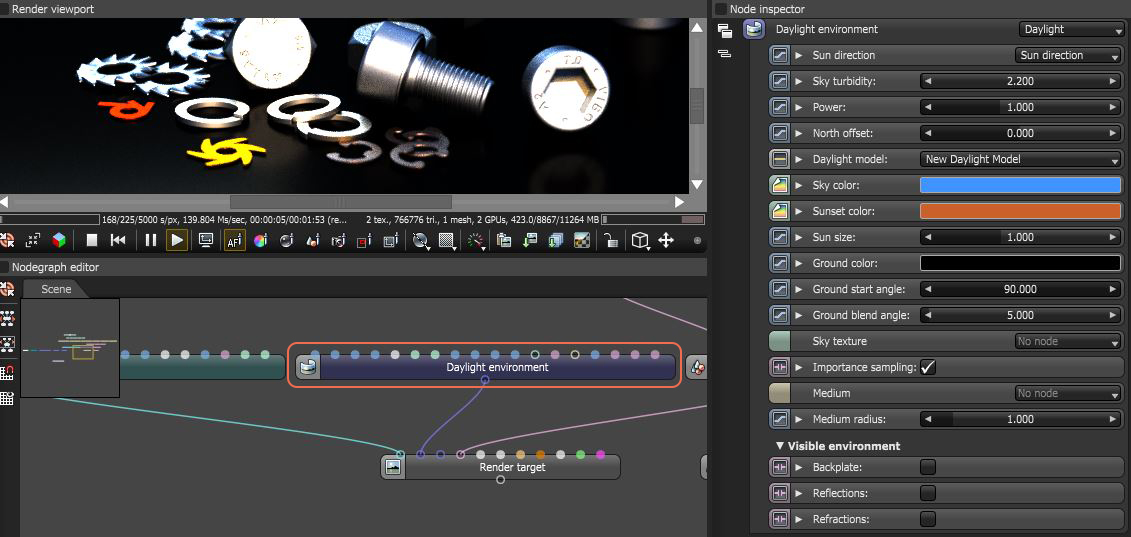
Figure 2: The complete list of Environment settings found in the Daylight or Texture Environment node.
For a detailed description of the Daylight, Texture, and Planetary Environment settings, refer to the corresponding articles in the Lighting section.