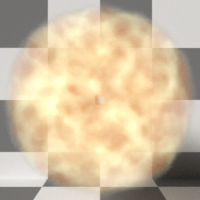
The Volume MediumA shading system designed to render volumes such as smoke and fog. node is similar to the ScatteringDefines how fast light gets scattered when traveling through the medium. Medium, but includes additional inputs, for greater control of VDBDreamworks’ open-source C++ library housing the data structures and tools implementation for storing and manipulating volume data, like smoke and other amorphous materials. The purpose of OpenVDB is mostly to have an efficient way to store volumetric data in memory and on disk. It has evolved into a more general toolkit that also lets you accomplish other things, such as fracturing volumes, converting meshes to volumes and vice versa. However, it does not include a computational fluid dynamics solver, and therefore it cannot procedurally generate smoke or fire. OpenVDB is fully integrated as a library in OctaneRender. For more information about OpenVDB, please see http://www.openvdb.org/. Volumes.
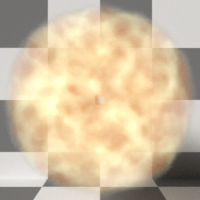
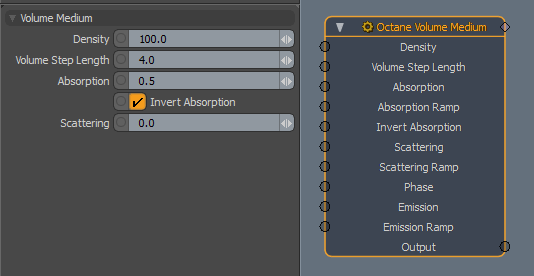
Density - The absorption and scattering scale. The AbsorptionDefines how fast light is absorbed while passing through a medium. and Scattering values are multiplied but this parameter.
Volume Step Length - Depending on the surface, you may need to adjust this parameter. The default value is 4, but if the volume is smaller than this, you need to decrease the value. Decreasing this value decreases render speed, and increasing the value causes the ray marching algorithm to take longer steps. If Volume Step Length exceeds the volume's dimensions, then the ray marching algorithm takes a single step through the whole volume. To get the most accurate results, keep Volume Step Length as small as possible.
Absorption - Controlled by Absorption color, which defines how fast a medium absorbs light passing through it. A 0.0 or black value means no absorption. Higher values result in faster light absorption. The specified color in the Absorption parameter produces its complimentary color in the rendering. The Absorption texture is multiplied by the Density parameter.
Absorption Ramp - A Volume Gradient can be connected here to define the color's range. The Absorption ramp takes the grid value as input. In the color gradient, the colors near 0 on the left side of the ramp are mapped to the lower values of the volume, which are areas of lower density. Colors on the right side of the gradient are mapped to higher grid values, where the volume density is greater. Emission and Scattering ramps operate in a similar way.
Invert Absorption - Inverts the Absorption color so that the Absorption channel becomes a Transparency channel. This helps visualize the effect of the specified color, since a neutral background shining through the Medium appears in that approximate color.
Scattering - Determines how fast light scatters as it moves through a surface. High values mean that light scatters sooner as it enters a surface, and low values mean that light passes deeper into the surface before scattering. A 0 value disables Scattering.
Scattering Ramp - Acts similar to the Absorption ramp, but instead it maps colors to the light as it scatters within the volume. A Volume Gradient can be connected here.
Phase - Connect to a Schlick Phase Function node. Controls light direction as it scatters through the surface. A value of 0 results in light scattering equally in all directions; a positive value results in forward scattering, where photons continue the same approximate direction as when they enter the surface; and a negative value results in backwards scattering, where light moves through the surface in the same direction, but opposite to the angle that they entered the surface. This is known as backscattering.
Emission - When you connect an Emission node to a Medium node, it defines emission inside the volume instead of on the object's surface. In this case, Power controls how fast a ray's radiance increases while traveling through the volume; it doesn't represent total power. It's not multiplied with the Scale parameter. This effect works best with large, not-too-bright objects - small, bright objects create lots of noise.
Emission Ramp - The Emission color ramp. A Volume Gradient can be connected here.