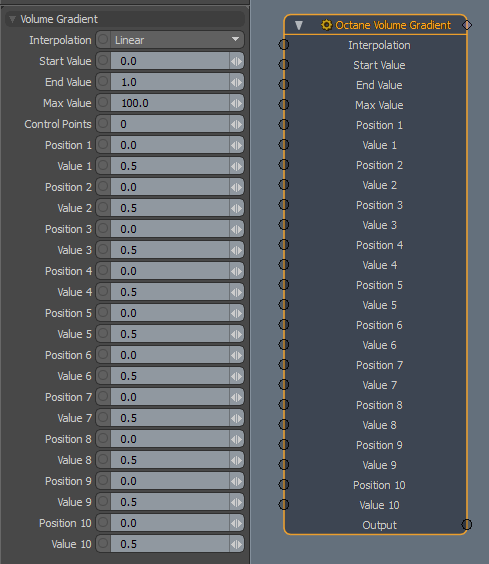
The Volume Gradient node connects to the Ramp inputs of a Volume MediumA shading system designed to render volumes such as smoke and fog..
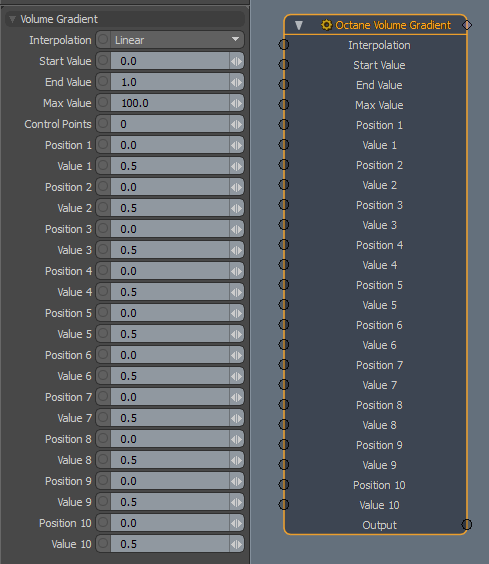
Interpolation - Select Constant, Linear, or Cubic to determine the color-blending rate from one marker to the next.
Start Value - The gradient's starting color.
End Value - The gradient's ending color.
Max Value - The Max grid value. This should be adjusted to keep the gradient colors consistent when applied to an animated VDBDreamworks’ open-source C++ library housing the data structures and tools implementation for storing and manipulating volume data, like smoke and other amorphous materials. The purpose of OpenVDB is mostly to have an efficient way to store volumetric data in memory and on disk. It has evolved into a more general toolkit that also lets you accomplish other things, such as fracturing volumes, converting meshes to volumes and vice versa. However, it does not include a computational fluid dynamics solver, and therefore it cannot procedurally generate smoke or fire. OpenVDB is fully integrated as a library in OctaneRender. For more information about OpenVDB, please see http://www.openvdb.org/. sequence.
Control Points - The number of control points used.
Position 1-10 - The position of the control point.
Value 1-10 - The output value at position 1-10.
The Modo plugin includes an additional node called Volume Gradient 2. The gradient values can be set via the mini-Gradient, or by clicking Edit Gradient.
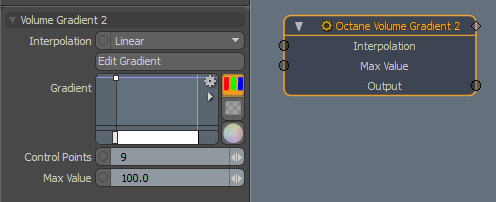
Control Points - The number of control points that Octane will sample from the Modo Gradient control. Control points are evenly spaced, and exclude the colors at the start and end of the gradient.