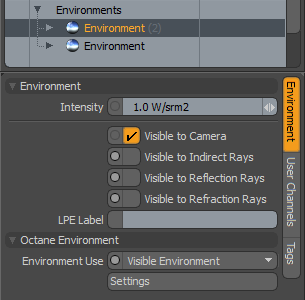
The Visible Environment allows you to create a secondary environment which is only visible to the camera (backplate), reflections and refractions. The primary environment will still be used for lighting.
To create a Visible Environment:
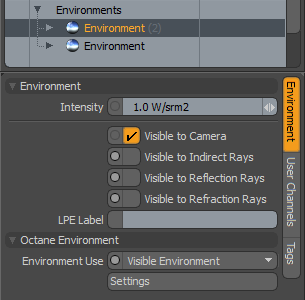
The following Environment Item settings control the Visible Environment:
Once a Visible Environment has been created, its settings can be accessed using the Render Toolbar > Visible Environment button.
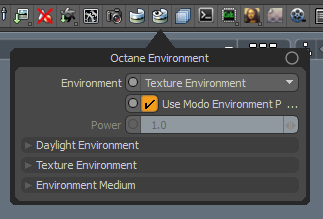
NOTE: Environment Medium settings are ignored in the Visible Environment.
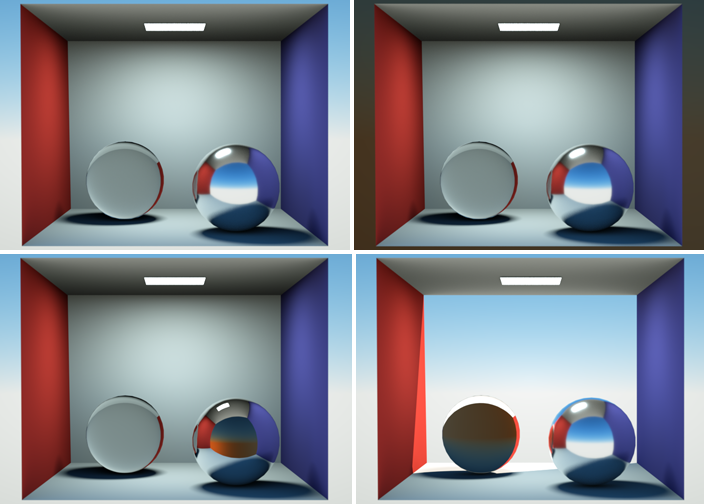
Top Left: No visible environment; Top Right: Visible to Camera (backplate); Bottom Left: Visible to Reflections; Bottom Right: Visible to Refractions.