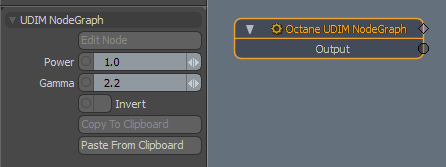
The Modo plugin adds UDIM support via a specialized command that creates a UDIM NodeGraph node. A UDIM NodeGraph is limited to a maximum of 20 UDIM textures.
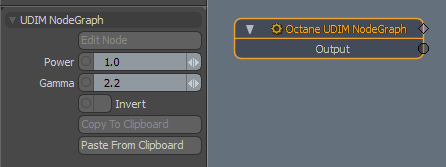
Edit Node - Opens the Octane NodeGraph window. Changes are saved back to this node once you close the NodeGraph window. The Octane Viewport must be open to use this command, and this node must be used by the material.
Power - Controls image brightness.
GammaThe function or attribute used to code or decode luminance for common displays. The computer graphics industry has set a standard gamma setting of 2.2 making it the most common default for 3D modelling and rendering applications. - Controls gamma correction.
Invert - Inverts the texture values.
Copy To Clipboard - Copies the NodeGraph's XML to the system clipboard.
Paste From Clipboard - Pastes the XML from the system clipboard into this node.
To create a UDIM NodeGraph:
octane.createUdim
The following video demonstrates the creation of UDIM NodeGraphs:
https://www.youtube.com/watch?v=8P7FGElafRA