
The Toon Ramp controls the DiffuseAmount of diffusion, or the reflection of light photons at different angles from an uneven or granular surface. Used for dull, non-reflecting materials or mesh emitters. and SpecularAmount of specular reflection, or the mirror-like reflection of light photons at the same angle. Used for transparent materials such as glass and water. shading in Toon MaterialsA set of attributes or parameters that describe surface characteristics. using a gradient. The Toon Ramp is connected to the Toon Diffuse Ramp or Toon Specular Ramp channels of a Toon MaterialThe representation of the surface or volume properties of an object..


Interpolation - This determines how the colors blend.
Start Value - The output value at the 0.0 position.
End Value - The output value at the 1.0 position.
Control Points - The number of control points used.
Position 1-10 - The position of the control point.
Value 1-10 - The output value at position 1-10.
The Modo plugin includes an additional node called Toon Ramp 2. The gradient values can be set via the mini-Gradient, or by clicking Edit Gradient.
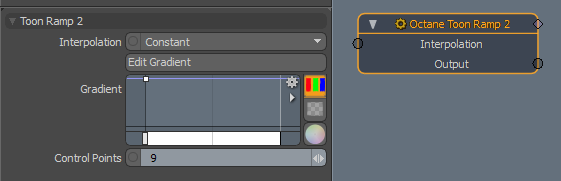
Control Points - The number of control points that Octane will sample from the Modo Gradient control. Control points are evenly spaced, and exclude the colors at the start and end of the gradient.