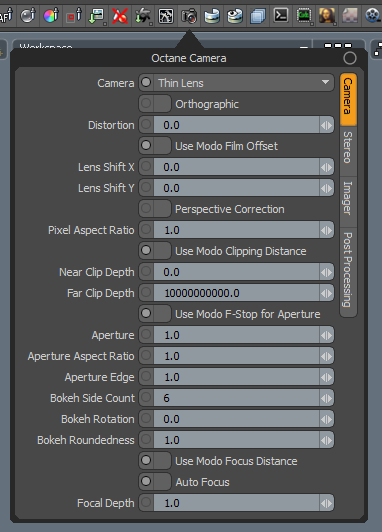
Thin Lens Camera settings can be accessed from the Render Toolbar > Camera Button > Camera tab.
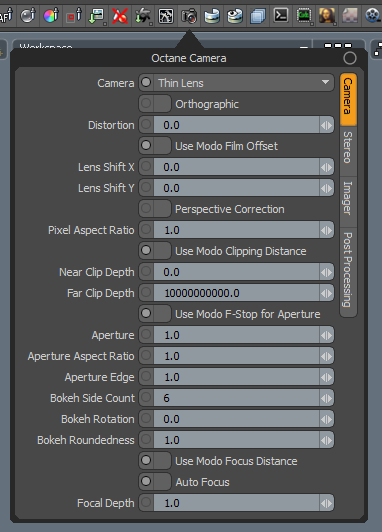
Camera - Allows you to select the camera type.
Orthographic - The camera shows an orthographic view. If disabled, the camera shows a perspective view.
Distortion - Adjusts the spherical and cylindrical distortion. The rendered image displays the entire sphere and uses equidistant cylindrical projection, also known as lat-long projection.
Use Modo Film Offset - When enabled, this setting automatically converts Modo's film offset to Octane's lens shift.
Lens Shift X/Y - This is useful if you want to render images of tall buildings/structures from a similar height as the human eye, but keep the vertical lines parallel.
Perspective Correction - If the Camera's up-vector is vertical, enabling this option keeps vertical lines parallel.
Pixel Aspect Ratio - Squashes or stretches the depth-of field disc and renders it to a non-square pixel format (like NTSC or PAL).
Use Modo Clipping Distance - When enabled, this setting automatically converts Modo's clipping distance to Octane's near clip depth.
Near Clip Depth - The distance from the camera to the nearest clipping plane, in meters.
Far Clip Depth - The distance from the camera to the farthest clipping plane, in meters.
Use Modo F-Stop for ApertureDetermines how much light enters a camera lens. A large aperture produces a narrow depth of field and a small aperture produces a wide depth of field. - When enabled, this setting automatically converts Modo's f-stop to Octane's aperture.
Aperture - The camera lens opening's radius, measured in centimeters. Low values create a wide depth-of-field, where everything is in focus. High values create a shallow depth-of-field, where objects in the foreground and background are out of focus.
Aperture Aspect Ratio - Squashes and stretches the depth-of-field disc.
Aperture Edge - Controls aperture edge detection at all points within the aperture, and modifies the bokeh effect. Lower values produce more pronounced edges to out-of-focus objects affected by a shallow depth-of-field, such as objects in the foreground and background. High values increase the contrast.
Bokeh Side Count - The number of edges making up the bokeh shape.
Bokeh Rotation - The bokeh shape's orientation.
Bokeh Roundedness - The roundness of the bokeh shape's sides.
Use Modo Focus Distance - When enabled, this setting automatically converts Modo's focus distance to Octane's focal depth.
Auto-Focus - Focus is kept on the closest visible surface at the center of the image, regardless of the Aperture, Aperture Edge, and Focal Depth values.
Focal Depth - The focal area's depth, measured in meters.