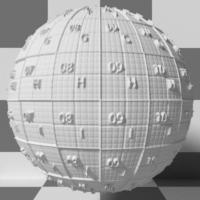
Texture DisplacementThe process of utilizing a 2D texture map to generate 3D surface relief. As opposed to bump and normal mapping, Displacement mapping does not only provide the illusion of depth but it effectively displaces the actual geometric position of points over the textured surface. uses a fast voxel based approach for creating displacement. It requires surfaces to be UV mapped and only supports Image-Based TexturesTextures are used to add details to a surface. Textures can be procedural or imported raster files. using UV Projection. All other textures must be connected to a Baking Texture first.
The Texture Displacement node may introduce rendering artifacts with certain textures, so Octane also includes a Vertex Displacement node that uses a slower, more robust approach, with fewer limitations.
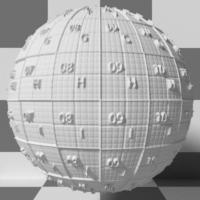
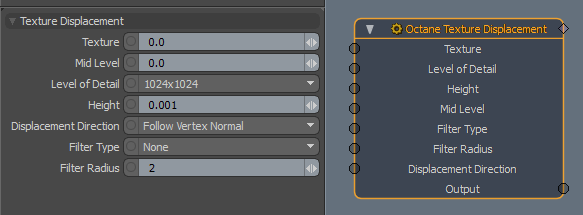
Texture - The input texture. Only Image-Based Textures are supported directly. All other textures must be connected to a Baking Texture first.
NOTE: When an Image-Based Texture is connected directly, the Power and GammaThe function or attribute used to code or decode luminance for common displays. The computer graphics industry has set a standard gamma setting of 2.2 making it the most common default for 3D modelling and rendering applications. channels are ignored.
Mid Level - Defines the Displacement shift in texture value range. Set this value to 0.5 for image textures that use 50% to represent no displacement.
Level Of Detail - Adjusts map detail quality. Higher values reduce artifacts seen in shadows cast on the Displacement surface and brings out finer details, but it increases render time.
Height - The displacement height in meters.
NOTE: Calculating displacement places additional load on the GPUThe GPU is responsible for displaying graphical elements on a computer display. The GPU plays a key role in the Octane rendering process as the CUDA cores are utilized during the rendering process.. Very high or extremely low height values may cause issues or GPU errors.
Displacement Direction - Lets you choose different Displacement vectors.
Filter Type - Selects the Displacement map filter.
Filter Radius - Adjusts the number of nearest pixels to use for filtering. Higher values result in smoother Displacement maps. This parameter is valid if you enable a Box or Gaussian filter.