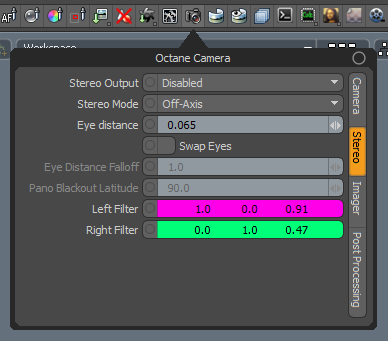
The Camera's Stereo settings can be accessed from the Render Toolbar > Camera Button > Stereo tab.
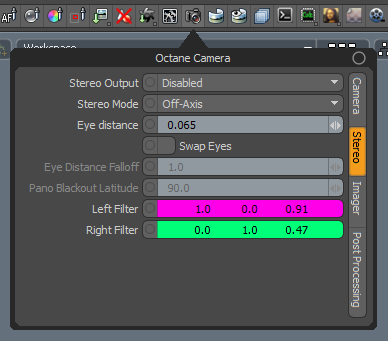
Stereo Output - This specifies the output rendered in stereo mode.
Left - Renders the left eye image.
Right - Renders the right eye image.
Side-By-Side - Renders the scene as a pair of two-dimensional images.
Anaglyphic - Makes the render viewable with red/blue 3D glasses.
Over-Under - The pair of two-dimensional images is placed one above the other for special viewers.
Stereo Mode - Off-Axis or Parallel stereo mode.
Eye Distance - The distance between the left and the right eye in stereo mode, measured in meters.
Swap Eyes - This swaps left and right eye position when stereo mode is showing both.
Eye Distance Falloff - Used by the Panoramic Camera. This controls how fast the eye distance reduces towards the poles. This reduces eye strain at the poles when the panorama is viewed through a head-mounted display.
Pano Blackout Latitude - Used by the Panoramic Camera. This is the +/- latitude where the panorama cuts off when stereo rendering is enabled. This defines the minimum latitude (in spherical camera coordinates) where the rendering blacks out above this point.
Left /Right Filter - The left and right filter colors used to create the anaglyphic stereo effect in the render.