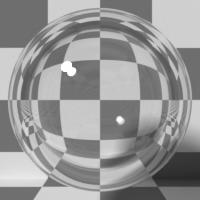
The SpecularAmount of specular reflection, or the mirror-like reflection of light photons at the same angle. Used for transparent materials such as glass and water. MaterialThe representation of the surface or volume properties of an object. is used for transparent materials such as glass and water.
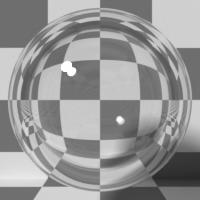
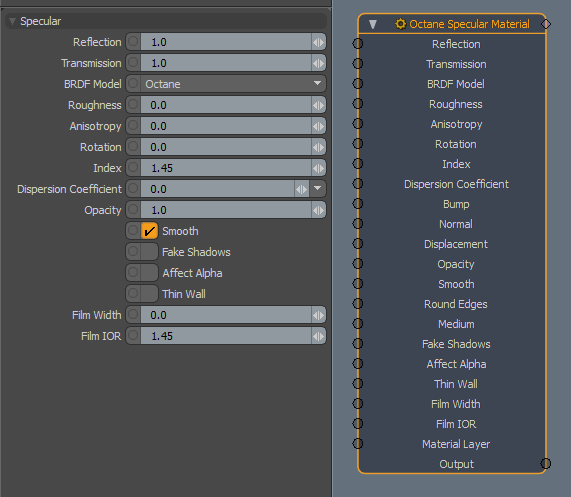
Reflection - Determines surface reflection strength and color. Lower values increase the ability to transmit light through the object volume.
TransmissionA surface characteristic that determines if light may pass through a surface volume. - Controls the light passing through the surface of the material via refraction.
BRDF Model - Determines how light is reflected and refracted. See BRDF Models for details.
Roughness - Roughness values for the Reflection and Transmission channels.
Anisotropy - Anisotropy values for the Specular and Transmission channels. A value of -1 is horizontal, while 1 is vertical. A value of 0 is Isotropic.
Rotation - Rotation values for the Anisotropic Specular reflection and Transmission channel.
Index - The specular reflection's or transmission's Index of Refraction.
Dispersion Coefficient - This is the B parameter of the Cauchy dispersion model. Increasing this value increases the coloration amount and dispersion in the layer's transmission and caustics.
Bump - Creates fine surface detail by simulating a relief using a Greyscale texture interpreted as a height map.
Normal - Creates fine surface detail by distorting normals using an RGB image.
DisplacementThe process of utilizing a 2D texture map to generate 3D surface relief. As opposed to bump and normal mapping, Displacement mapping does not only provide the illusion of depth but it effectively displaces the actual geometric position of points over the textured surface. - Adjusts the height of a surface's vertices at render time using a texture. See Displacement for details.
Opacity - Controls the material's opacity with a Greyscale texture.
Smooth - Smooths surface normals. If this option is disabled, edges between polygons appear sharp, giving the surface a faceted look.
Round Edges - Connects to a Round Edges node. Rounds geometry edges by using a shading effect instead of creating additional geometry. See Round Edges for details.
Medium - Connects to a Medium node. See MediumsThe behavior of light inside a surface volume described by scatter, absorption, and transmission characteristics. for details.
Fake Shadows - If enabled, light traces through the Material during the shadow calculation, ignoring refraction.
Affect Alpha - If enabled, this allows the material's refractions to affect the Alpha ChannelA greyscale image used to determine which areas of a texture map are opaque and which areas are transparent..
Thin wall - When enabled, the geometry becomes very thin, so the ray bounce exits the material immediately, rather than entering the medium.
Film Width - The film coating's thickness. This simulates the look of thin film on a surface, like an oil slick which creates a rainbow effect. Larger values increase the effect's strength.
Film IOR - The film's index of refraction. This value adjusts the visible colors in the film.
Material Layer - Adds a Material Layer above the base material. See Material Layers for details.