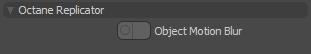
The plugin will add the following options to Modo Replicators.
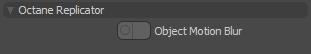
Object Motion BlurAn optical phenomenon that occurs when a camera’s shutter opens and closes too slowly to capture movement without recording a blurring of the subject. - When enabled, this allows Replicators to render with Object Motion Blur. For this to work, you must also enable Modo Camera > Camera Effects > Motion Blur and Kernel > Animation > Object Motion Blur.
You should only enable this option if the Replicator item, its point source or its prototypes are animated.
NOTE: Replicator Object Motion Blur will only work if the number of points in the point source remains constant. For particle sources that change the number of particles, you should disable Replicator > Object Motion Blur, and optionally enable Kernel > Animation > Refresh Replicators When Scrubbing The Timeline.