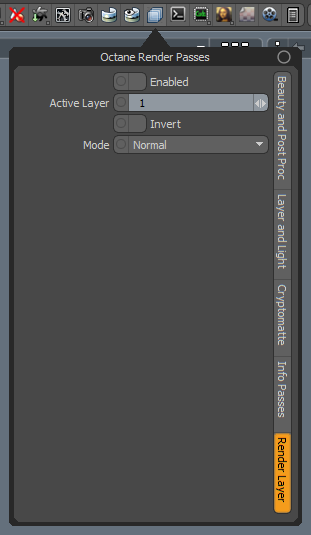
Render LayersRender layers allow users to separate their scene geometry into parts, where one part is meant to be visible and the rest of the other parts “capture” the side effects of the visible geometry. The layers allow different objects to be rendered into separate images where, in turn, some normal render passes may be applied. The Render layers are meant for compositing and not to hide parts of the scene. separates scene geometry into parts, where one part is meant to be visible and the rest of the parts capture the side effects of the visible geometry on it. The layers let different objects to render into separate images where in turn some normal render passes may be applied.
Render Layers are meant to be used for compositing, not hiding parts of the scene. The real power of the render layer feature is in the shadow and reflection Render Layer Passes. They let you compose the render layer on a background with shadows and reflections.
Render Layer settings can be accessed from the Render Toolbar > Render PassesRender passes allow a rendered frame to be further broken down beyond the capabilities of Render Layers. Render Passes vary among render engines but typically they allow an image to be separated into its fundamental visual components such as diffuse, ambient, specular, etc.. button > Render Layer tab.
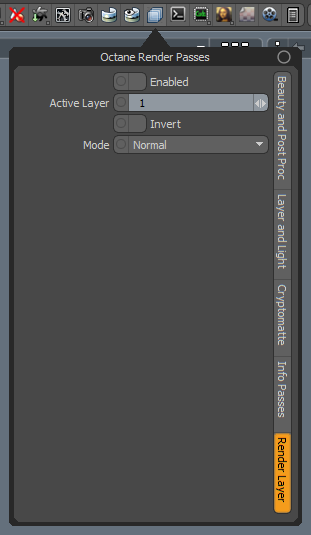
Enabled - Enable Render Layers.
Active Layer - Assign an ID number to the active layer.
Invert - Makes all non-active Render Layers active, and vice-versa.
Mode - The Render Layer's rendering mode:
Normal - The beauty passes contain just the active layer, and the render layer passes (shadows, reflections, etc.) record the side effects of the active render layer for those samples or pixels that are not obstructed by the active render layer. Beauty passes are transparent for those pixels covered by objects on the inactive layers, even if there is an object on the active layer behind the foreground object.
Hide Inactive Layers - All geometry that is not on an active layer becomes invisible, and no side effects are recorded in the render layer passes - the render layer passes are empty.
Hide From Cameras - Similar to Hide Inactive Layers, all geometry that is not on an active layer becomes invisible, but side effects (shadows, reflections, etc.) are recorded in the render layer passes.
Only Side Effects - Similar to Normal, with the exception that the active layer becomes invisible to the camera. The render layer passes (shadows, reflections, etc.) still record the side effects of the active render layer. This is useful to capture all side effects without the active layer obstructing those.